Back with LMS and still confused!
-
jim_lewis1
- Posts: 179
- Joined: Wed Mar 26, 2014 4:44 pm
Back with LMS and still confused!
So, Chromecast isn't working properly with Spotify any more (2 days of tweets back and fore to Spotify on that one)
so the Jogglers are back in action. I prefer having the visual interface anyway, so not bad news per se.
I've now set up Spotty as the old Spotify/Joggler solution ceased to work and it is possible for me to play songs from Spotify on the Joggler.
However, i've clearly got something wrong in the LMS set up as my Playlists are giving weird behaviour.
Most will only allow me to play one song, the option, 'play all songs' appears but is not selectable.
Usually after choosing a playlist hitting play plays the whole lot in sequence as you would expect.
However, for now, only a few of the playlists behave this way.
I've never been sure about setting folder options in LMS set up and suspect there's an error here. but don't know what it should be as default (using Joggler as LMS server).
Any pointers gratefully received,
Thanks and keep on Joggling!
so the Jogglers are back in action. I prefer having the visual interface anyway, so not bad news per se.
I've now set up Spotty as the old Spotify/Joggler solution ceased to work and it is possible for me to play songs from Spotify on the Joggler.
However, i've clearly got something wrong in the LMS set up as my Playlists are giving weird behaviour.
Most will only allow me to play one song, the option, 'play all songs' appears but is not selectable.
Usually after choosing a playlist hitting play plays the whole lot in sequence as you would expect.
However, for now, only a few of the playlists behave this way.
I've never been sure about setting folder options in LMS set up and suspect there's an error here. but don't know what it should be as default (using Joggler as LMS server).
Any pointers gratefully received,
Thanks and keep on Joggling!
-
jim_lewis1
- Posts: 179
- Joined: Wed Mar 26, 2014 4:44 pm
Re: Back with LMS and still confused!
OK, this might not be correct, but having set the playlist folder to /media/srv the playlists are behaving more normally when using the web interface.
However, the Logitech app on my phone still doesn't allow me to play theplaylist in the normal way. The option to play all simply doesn't work and anyway I didn't thikn I used to click that, just play which automatically pulled all the playlist songs across.
Any ideas?
However, the Logitech app on my phone still doesn't allow me to play theplaylist in the normal way. The option to play all simply doesn't work and anyway I didn't thikn I used to click that, just play which automatically pulled all the playlist songs across.
Any ideas?
-
jim_lewis1
- Posts: 179
- Joined: Wed Mar 26, 2014 4:44 pm
Re: Back with LMS and still confused!
More weirdness. The song showing as playing on the app might not be the same as playing on the device. It's so annoying to be close to a solution but still face these irritating failures. Chromecast at least is appealing in its simplicity of set up... but then it has to work!
-
jim_lewis1
- Posts: 179
- Joined: Wed Mar 26, 2014 4:44 pm
Re: Back with LMS and still confused!
when looking at a playlist, if i try to tap on a track to play it it jumps to the next track, it's just weird
-
jim_lewis1
- Posts: 179
- Joined: Wed Mar 26, 2014 4:44 pm
Re: Back with LMS and still confused!
the playlist in the app and the playlist on the joggler are not the same! one on app has a track missing???
-
Man in a van
- Posts: 511
- Joined: Sun Aug 25, 2013 2:39 pm
- Location: Staffordshire. UK
Re: Back with LMS and still confused!
Which version of LMS are you using (is the Squeezeplay on a usb stick?).
ronnie
And which app on the phone?
Oh and the playlist you mention, are they on Spotify or your local storage?
ronnie
And which app on the phone?
Oh and the playlist you mention, are they on Spotify or your local storage?
-
jim_lewis1
- Posts: 179
- Joined: Wed Mar 26, 2014 4:44 pm
Re: Back with LMS and still confused!
Hi, i'm using LMS on squeezeplayer. Web info panel says: 7.8.0 - 1395409907
The app is Logitech Squeezebox Controller.
Playlists are on Spotify (good point)
The app is Logitech Squeezebox Controller.
Playlists are on Spotify (good point)
-
jim_lewis1
- Posts: 179
- Joined: Wed Mar 26, 2014 4:44 pm
Re: Back with LMS and still confused!
i did try using the spotify connect feature of Spotty, but at the time there were so many issues going on I thought some of them might be due to this feature, so disabled it.
However, if things have settled down now (apart from observed weirdness) I might try it again and not use Squeezebox controller so much
However, if things have settled down now (apart from observed weirdness) I might try it again and not use Squeezebox controller so much
-
Man in a van
- Posts: 511
- Joined: Sun Aug 25, 2013 2:39 pm
- Location: Staffordshire. UK
Re: Back with LMS and still confused!
Jim
install the latest and greatest
http://downloads.slimdevices.com/nightl ... 9_i386.deb
I run this on Jogglers without a problem.
Make sure that you have no old Spotify plugins in the Plugins page list, (or Apps on MySqueezebox.com).
You only need Spotty
Don't forget to also install the Radio Paradise flac plugin.
and if you don't listen to fip, why ever not?
http://direct.fipradio.fr/live/fip-midfi.mp3
(Use the radio France plugin for metadata).
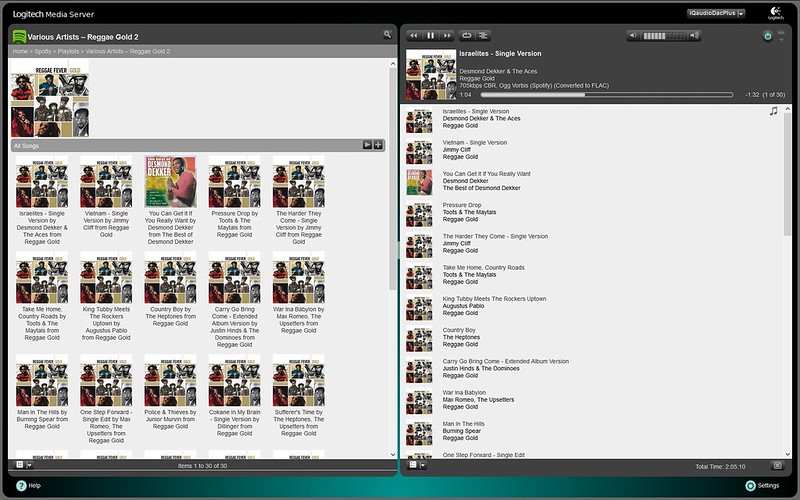 1 by Man in a van, on Flickr
1 by Man in a van, on Flickr
install the latest and greatest
http://downloads.slimdevices.com/nightl ... 9_i386.deb
I run this on Jogglers without a problem.
Make sure that you have no old Spotify plugins in the Plugins page list, (or Apps on MySqueezebox.com).
You only need Spotty
Don't forget to also install the Radio Paradise flac plugin.
and if you don't listen to fip, why ever not?
http://direct.fipradio.fr/live/fip-midfi.mp3
(Use the radio France plugin for metadata).
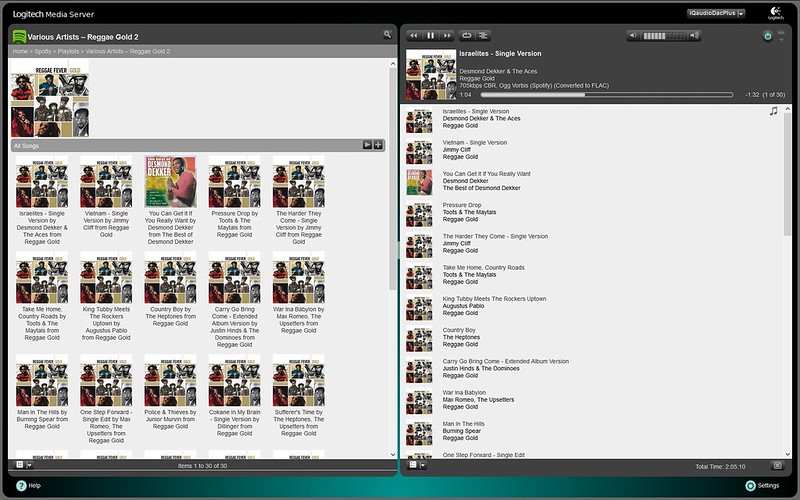 1 by Man in a van, on Flickr
1 by Man in a van, on Flickr-
jim_lewis1
- Posts: 179
- Joined: Wed Mar 26, 2014 4:44 pm
Re: Back with LMS and still confused!
Erm, thanks. However, how does one go about installing the new LMS? Or rather, what is it about 7.9 that makes the effort worthwhile?
Likewise, the other things to install, how is this done? through the applet adder or direct on command line after logging into Joggler?
Likewise, the other things to install, how is this done? through the applet adder or direct on command line after logging into Joggler?
-
Man in a van
- Posts: 511
- Joined: Sun Aug 25, 2013 2:39 pm
- Location: Staffordshire. UK
Re: Back with LMS and still confused!
First off, which Squeezeplay version are you using and is it installed on a usb stick or the joggler internal memory?
-
Man in a van
- Posts: 511
- Joined: Sun Aug 25, 2013 2:39 pm
- Location: Staffordshire. UK
Re: Back with LMS and still confused!
@ jim_lewis1
Version 7.8.0 is four years old and not supported any more.
There was a 7.8.1 which fixed the bugs.
There is a 7.9.0 that is 1 year old.
All the work is being done on v.7.9.1.
The Squeezeplay on the Joggler is also old and requires a bit of hacking to bring it up to speed but I have installed LMS v7.9.1 plus the EDO plugin and Patch on the internal memory of a Joggler. There is just enough room.
The bugbear is performing an update, but that is just a case of managing the available space with some judicious use of "apt-get".
It's much better on a usb stick (one can expand the usb stick to accommodate updates and the EDO will work if one uses a usb hub for the OS stick and the feed to the dac.
The joggler still works well but a raspberry pi beats it in many ways and can run everything, leaving the Joggler to just control the selection of player and and playback.
Version 7.8.0 is four years old and not supported any more.
There was a 7.8.1 which fixed the bugs.
There is a 7.9.0 that is 1 year old.
All the work is being done on v.7.9.1.
The Squeezeplay on the Joggler is also old and requires a bit of hacking to bring it up to speed but I have installed LMS v7.9.1 plus the EDO plugin and Patch on the internal memory of a Joggler. There is just enough room.
The bugbear is performing an update, but that is just a case of managing the available space with some judicious use of "apt-get".
It's much better on a usb stick (one can expand the usb stick to accommodate updates and the EDO will work if one uses a usb hub for the OS stick and the feed to the dac.
The joggler still works well but a raspberry pi beats it in many ways and can run everything, leaving the Joggler to just control the selection of player and and playback.
-
Man in a van
- Posts: 511
- Joined: Sun Aug 25, 2013 2:39 pm
- Location: Staffordshire. UK
Re: Back with LMS and still confused!
Just checked my ChromeCastAudio with the Android Spotify app and it plays fine, switches tracks without a problem.
I'm a premium subscriber, although I believe that it is now possible to stream the free version (read this somewhere on a forum, so can't confirm it).
Maybe you just need an update or two.
I'm a premium subscriber, although I believe that it is now possible to stream the free version (read this somewhere on a forum, so can't confirm it).
Maybe you just need an update or two.
-
jim_lewis1
- Posts: 179
- Joined: Wed Mar 26, 2014 4:44 pm
Re: Back with LMS and still confused!
i'm using a chromebook. I have downloaded the new .deb file for LMS 7.9 you linked to.
I have a secure shell tab and can access the joggler through that. How do I transfer or extract the file from my chromebook to the joggler?
I guess there's no way to simply update the LMS to 7.9 it must be this manual overwrite?
Thanks
I have a secure shell tab and can access the joggler through that. How do I transfer or extract the file from my chromebook to the joggler?
I guess there's no way to simply update the LMS to 7.9 it must be this manual overwrite?
Thanks
-
Man in a van
- Posts: 511
- Joined: Sun Aug 25, 2013 2:39 pm
- Location: Staffordshire. UK
Re: Back with LMS and still confused!
Well, I have to ask again, is the Squeezeplay OS/LMS on an internal or external source.
I keep asking because it is a matter of space for the download which is determined by the room available.
I keep asking because it is a matter of space for the download which is determined by the room available.
-
Man in a van
- Posts: 511
- Joined: Sun Aug 25, 2013 2:39 pm
- Location: Staffordshire. UK
Re: Back with LMS and still confused!
So we will assume that there is enough room, first we have to update the Joggler.
You might have already done this, I don't know.
SSH into the Joggler and type
Then
if not already installed this you may need
and I always install Lame (ignore if you wish).
Then update the LMS
after download,
There have been some changes recently to the packages and if the LMS does not complete the install, run
Then, to tidy up,
That's it.
If you are running on the internal memory, there is not enough space for the install, so first do
and then start from the top.
If you are using an external usb stick then there should be enough room, but if not, then either expand the second partition using gparted or use the way detailed above.
Don't eat all the chocolate at once
Ronnie
You might have already done this, I don't know.
SSH into the Joggler and type
Code: Select all
sudo sed -i.bak 's/ubuntu.datahop.net/archive.ubuntu.com/g' /etc/apt/sources.list
Code: Select all
sudo apt-get updateCode: Select all
sudo apt-get install libio-socket-ssl-perlCode: Select all
sudo apt-get install lameCode: Select all
wget http://downloads.slimdevices.com/nightly/7.9/sc/6c111ddc1267b1a6977ae42a0a783482c5de63ed/logitechmediaserver_7.9.1~1522249619_i386.debCode: Select all
sudo dpkg -i logitechmediaserver_7.9.1~1522249619_i386.debCode: Select all
sudo apt-get -f installCode: Select all
sudo apt-get clean
sudo apt-get autoremove
sudo rebootIf you are running on the internal memory, there is not enough space for the install, so first do
Code: Select all
sudo apt-get remove logitechmediaserverIf you are using an external usb stick then there should be enough room, but if not, then either expand the second partition using gparted or use the way detailed above.
Don't eat all the chocolate at once
Ronnie
-
jim_lewis1
- Posts: 179
- Joined: Wed Mar 26, 2014 4:44 pm
Re: Back with LMS and still confused!
sorry, missed that bit of requested info. It is internal. It's always been ok previously, but then later versions may have grown.
-
jim_lewis1
- Posts: 179
- Joined: Wed Mar 26, 2014 4:44 pm
Re: Back with LMS and still confused!
OK, I ran into a limited space issue when dpkg ing the .deb file. It seems I do have Lame and libio already installed. Is there anything I can delete in order to allow this operation to complete? I would much rather have the LMS etc. internal.
Re: Back with LMS and still confused!
You can may be try to build it on a USB stick, get it running then strip it down to less than 1Gb then using GParted copy the build over to the 1Gb eMMC.
- Pete
O2 Jogglers running EFI Ubuntu / Squeezeplayer
OpenPeak Voip Telephony / Zigbee tabletops hardware modded with Seabios / RTC / Ethernet ROM edits / SSD drives running XPe for automation screens
Auto mater
O2 Jogglers running EFI Ubuntu / Squeezeplayer
OpenPeak Voip Telephony / Zigbee tabletops hardware modded with Seabios / RTC / Ethernet ROM edits / SSD drives running XPe for automation screens
Auto mater
-
jim_lewis1
- Posts: 179
- Joined: Wed Mar 26, 2014 4:44 pm
Re: Back with LMS and still confused!
it's so long since I fiddled with Linux i've forgotten what little I knew about managing files etc. If I was able to delete LMS 7.8 it would probably leave enough space to do the rest. BUt I can't even remember how to change directory or list files!