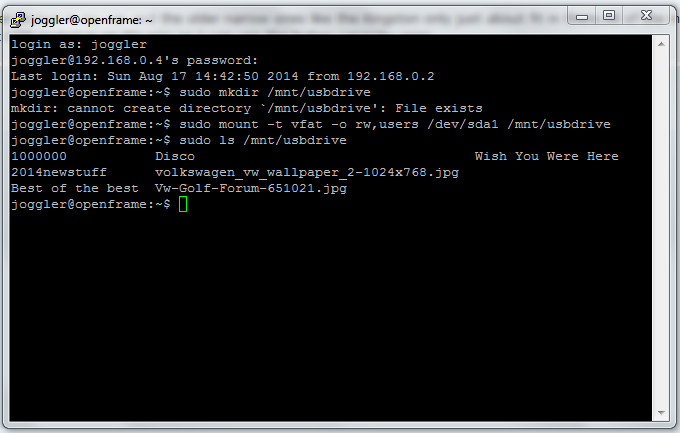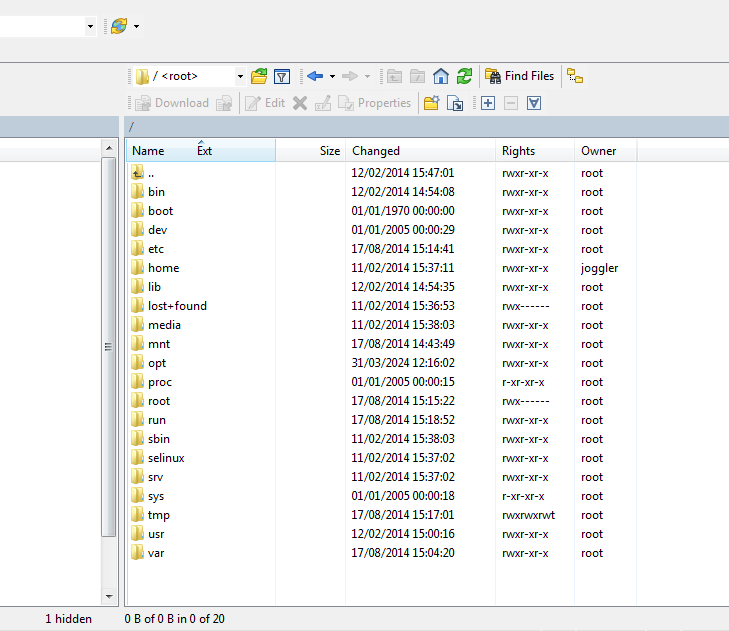How to get Squeezeplay working without a wi-fi connection.
Re: Best music only player for Joggler.
Let me get this right - it's the Kingston usb stick? Only 2 GB of space for music files?
Re: Best music only player for Joggler.
Yes just for now.The USB socket is inside the old ciggie lighter socket in my car and the older narrow ones like the Kingston only just about fit in there.All of the modern ones are just a bit too wide to fit in there,hence a new surface mount USB socket is on it's way so I can use the higher capacity ones.castalla wrote:Let me get this right - it's the Kingston usb stick? Only 2 GB of space for music files?
Re: Best music only player for Joggler.
Okay.
let's try this:
Login. Type:
sudo mkdir /mnt/usbdrive
then
sudo mount -t vfat -o rw,users /dev/sda1 /mnt/usbdrive
then, if no errors returned
sudo ls /mnt/usbdrive
You should see a listing of the usb drive contents
let's try this:
Login. Type:
sudo mkdir /mnt/usbdrive
then
sudo mount -t vfat -o rw,users /dev/sda1 /mnt/usbdrive
then, if no errors returned
sudo ls /mnt/usbdrive
You should see a listing of the usb drive contents
Re: Best music only player for Joggler.
Good. Now it gets a bit more complicated!
What we are trying to do is to get the usb stick mounted independently of the wifi and drive wizard.
So, to move on:
Step 1. Get root access.
Type
sudo passwd root
This will ask you to enter a new root password - no confirmation so make it easy to type!
If successful then login again as root (to check it works).
Step 2.
Install WinSCP on your PC - we'll need this to edit a file. Check you can use it to get access as root.
It gives a sort of win explorer interface - the joggler is on the right hand pane.
Step 3. We move on once you have the above working.
What we are trying to do is to get the usb stick mounted independently of the wifi and drive wizard.
So, to move on:
Step 1. Get root access.
Type
sudo passwd root
This will ask you to enter a new root password - no confirmation so make it easy to type!
If successful then login again as root (to check it works).
Step 2.
Install WinSCP on your PC - we'll need this to edit a file. Check you can use it to get access as root.
It gives a sort of win explorer interface - the joggler is on the right hand pane.
Step 3. We move on once you have the above working.
Re: Best music only player for Joggler.
Okay - go to /etc
Look for a FILE called fstab (there's also a dir called fstab)
Double click on the fstab file icon - post the file contents here
Look for a FILE called fstab (there's also a dir called fstab)
Double click on the fstab file icon - post the file contents here
Re: Best music only player for Joggler.
# /etc/fstab: static file system information.
#
# Use 'blkid -o value -s UUID' to print the universally unique identifier
# for a device; this may be used with UUID= as a more robust way to name
# devices that works even if disks are added and removed. See fstab(5).
#
# <file system> <mount point> <type> <options> <dump> <pass>
proc /proc proc nodev,noexec,nosuid 0 0
none /tmp tmpfs noatime,size=192M 0 0
none /var/cache/apt tmpfs noatime,size=256M 0 0
none /var/lib/apt/lists tmpfs noatime,size=256M 0 0
none /var/log tmpfs noatime,size=16M 0 0
/dev/mmcblk0p2 / ext2 errors=remount-ro,noatime,noacl 0 1
/dev/mmcblk0p1 /boot vfat defaults 0 0
#
# Use 'blkid -o value -s UUID' to print the universally unique identifier
# for a device; this may be used with UUID= as a more robust way to name
# devices that works even if disks are added and removed. See fstab(5).
#
# <file system> <mount point> <type> <options> <dump> <pass>
proc /proc proc nodev,noexec,nosuid 0 0
none /tmp tmpfs noatime,size=192M 0 0
none /var/cache/apt tmpfs noatime,size=256M 0 0
none /var/lib/apt/lists tmpfs noatime,size=256M 0 0
none /var/log tmpfs noatime,size=16M 0 0
/dev/mmcblk0p2 / ext2 errors=remount-ro,noatime,noacl 0 1
/dev/mmcblk0p1 /boot vfat defaults 0 0
Re: Best music only player for Joggler.
Add to the fstab file as a last line:
/dev/sda1 /mnt/usbdrive vfat defaults 0 0
add a return at the end of this line, save the file
Reboot - login and do
sudo ls /mnt/usbdrive
Files listed?
/dev/sda1 /mnt/usbdrive vfat defaults 0 0
add a return at the end of this line, save the file
Reboot - login and do
sudo ls /mnt/usbdrive
Files listed?
Re: Best music only player for Joggler.
I get this,but not sure what you mean by 'add a return',do you mean I just hit the return key and shut it down?
# /etc/fstab: static file system information.
#
# Use 'blkid -o value -s UUID' to print the universally unique identifier
# for a device; this may be used with UUID= as a more robust way to name
# devices that works even if disks are added and removed. See fstab(5).
#
# <file system> <mount point> <type> <options> <dump> <pass>
proc /proc proc nodev,noexec,nosuid 0 0
none /tmp tmpfs noatime,size=192M 0 0
none /var/cache/apt tmpfs noatime,size=256M 0 0
none /var/lib/apt/lists tmpfs noatime,size=256M 0 0
none /var/log tmpfs noatime,size=16M 0 0
/dev/mmcblk0p2 / ext2 errors=remount-ro,noatime,noacl 0 1
/dev/mmcblk0p1 /boot vfat defaults 0 0
/dev/sda1 /mnt/usbdrive vfat defaults 0 0
Then I log in with Putty as joggler or root?
# /etc/fstab: static file system information.
#
# Use 'blkid -o value -s UUID' to print the universally unique identifier
# for a device; this may be used with UUID= as a more robust way to name
# devices that works even if disks are added and removed. See fstab(5).
#
# <file system> <mount point> <type> <options> <dump> <pass>
proc /proc proc nodev,noexec,nosuid 0 0
none /tmp tmpfs noatime,size=192M 0 0
none /var/cache/apt tmpfs noatime,size=256M 0 0
none /var/lib/apt/lists tmpfs noatime,size=256M 0 0
none /var/log tmpfs noatime,size=16M 0 0
/dev/mmcblk0p2 / ext2 errors=remount-ro,noatime,noacl 0 1
/dev/mmcblk0p1 /boot vfat defaults 0 0
/dev/sda1 /mnt/usbdrive vfat defaults 0 0
Then I log in with Putty as joggler or root?
Re: Best music only player for Joggler.
Yes - make sure the cursor is on the next line - by ending the line with a return.
Login as either joggler or root
sudo ls /mnt/usbdrive (joggler login)
or
ls /mnt/usbdrive (root login)
Login as either joggler or root
sudo ls /mnt/usbdrive (joggler login)
or
ls /mnt/usbdrive (root login)
Re: Best music only player for Joggler.
hawsey wrote:Xbmc would work
True! Over to you!
Re: Best music only player for Joggler.
Now it's stuck on the Squeezeplay boot screen.
edit......unless I boot it up with a flash drive in the onboard USB port.
edit......unless I boot it up with a flash drive in the onboard USB port.
Re: Best music only player for Joggler.
Oh dear! Gulp!
Try again. If no luck - remove the usb drive. Try again. Hope it's not buggered!
edit: confused. So, it boots with usb in the hub? or only in the main usb port?
Try again. If no luck - remove the usb drive. Try again. Hope it's not buggered!
edit: confused. So, it boots with usb in the hub? or only in the main usb port?
Re: Best music only player for Joggler.
Yes it boots up fine with the USB drive directly into the Joggler.
Re: Best music only player for Joggler.
Took the new line out and it boots up as it's supposed to.
Did 'sudo ls /mnt/usbdrive' and nothing listed.
Did 'sudo ls /mnt/usbdrive' and nothing listed.
Re: Best music only player for Joggler.
Let's rewind.
You're not trying to have a hotplug system, are you? I mean one where you want to switch usb sticks while squeezeplay is running? As far as I know, LMS 7.8 can't handle that.
In any event - when it boots successfully with usb in - do you see the files in /mnt/usbdrive ?
ps: for this to work there has to be a usb drive available on boot.
You're not trying to have a hotplug system, are you? I mean one where you want to switch usb sticks while squeezeplay is running? As far as I know, LMS 7.8 can't handle that.
In any event - when it boots successfully with usb in - do you see the files in /mnt/usbdrive ?
ps: for this to work there has to be a usb drive available on boot.
Re: Best music only player for Joggler.
No I always power down to swap USB flash drives,and no files where asked even when it's booted up and is running properly.
Re: Best music only player for Joggler.
I'm still not clear on this.
With edited fstab active
1. usb in socket
2. joggler boots successfully
3. no files listed in /mnt/usbdrive ????
Also, be aware that if you swap the usb drive, then you'll have to force LMS to do a new complete scan to rebuild the datqabase.
With edited fstab active
1. usb in socket
2. joggler boots successfully
3. no files listed in /mnt/usbdrive ????
Also, be aware that if you swap the usb drive, then you'll have to force LMS to do a new complete scan to rebuild the datqabase.