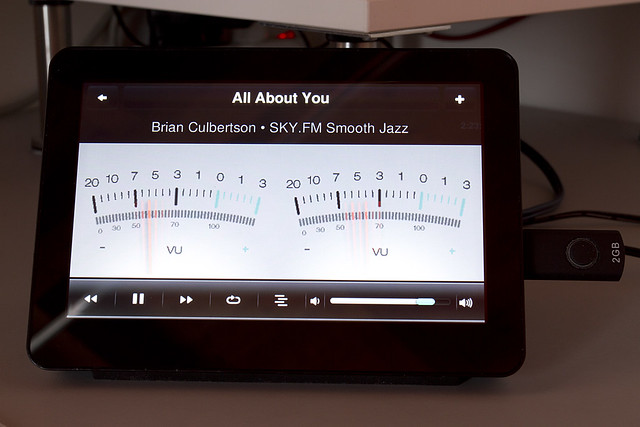paulbass wrote:Thanks for the prompt replies with respect to my radio stream problems, I've got the streams working now, following the steps in gregs post.
The only inconvenience now is that to listen to the BBC WMA streams on the Joggler, I have to be connected to the joggler library , (this contains no music), and then to listen to my music collection (stored on my NAS) I have to switch libraries.
I know that the best solution would be to have my NAS do the transcoding (this will remain a work in progress, with a low priority!) but I will also try some of the other squeezeplay options to find an optimum solution
Ahh, sorry, I had my wires crossed there. Yes, gegs description is what you'll need to get LMS to do the transcoding on the device itself. What you could do to cope with the lack of music on the Joggler is create an NFS share on the NAS, then mount that share on the Joggler and get it to do all the hard work with Logitech Media Server (ie. scrap LMS from your NAS entirely).
You can test your share availability like this:
Then test it like this:
Code: Select all
mkdir /home/joggler/Music
sudo mount -t nfs <ip_of_nas>:/path/to/nfs/share /home/joggler/Music
You should find that /home/joggler/Music is now full of your shared folder's files.
To make the share permanent, add the following line to your /etc/fstab file:
Code: Select all
<ip_of_nas>:/path/to/nfs/share /home/joggler/Music nfs rsize=8192,wsize=8192,timeo=14,intr 0 0
Then you should find the share remounted every time you reboot.
Of course, you may need to:
Code: Select all
sudo apt-get update
sudo apt-get install nfs-common
...beforehand. I can't remember if it's installed by default or not. Amazing how much you forget after a week or so not messing!