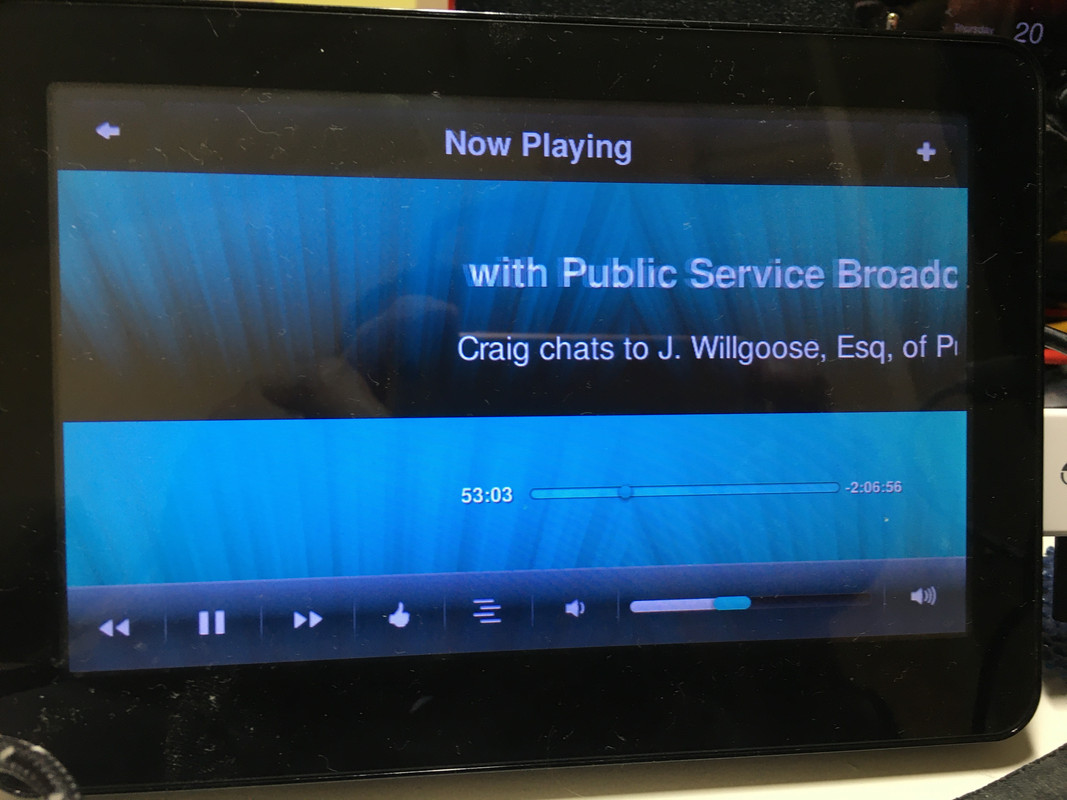I releaise that not every one will "au fait" with Squeezeplay configuration for playback.
This is a copy of a post made by Ralphy on the slimdevices forum
-------------------------------------------------------------------------------------------------------------
SQUEEZEPLAY ON JOGGLER- CONFIGURE OUTPUT
Run aplay -l to find the alsa device name. I'm using an allo dac in my example as I don't have a hifiberry dac installed ATM.
$ aplay -l | grep card
card 0: ALSA [bcm2835 ALSA], device 0: bcm2835 ALSA [bcm2835 ALSA]
card 0: ALSA [bcm2835 ALSA], device 1: bcm2835 ALSA [bcm2835 IEC958/HDMI]
card 1: sndallodigione [snd_allo_digione], device 0: Allo DigiOne HiFi wm8804-spdif-0 []
Then update the ALSA section in /opt/squeezeplay/bin/squeezeplay.sh to use the hifiberry. I'd also suggest setting USEALSASAMPLESIZE to zero to autodetect the sample size supported by the hifiberry dac instead of forcing default 16 bit.
# ALSA
#
# Supported sample sizes 0=autodetect, default=16
# "<0|16|24|24_3|32>"
#
export USEALSASAMPLESIZE=0
export USEALSADEVICE=hw:CARD=sndallodigione
export USEALSACAPTURE=hw:CARD=sndallodigione
Quit squeezeplay and start it again using /opt/squeezeplay/bin/squeezeplay.sh
-----------------------------------------------------------------------------------------------------------
I use the internal speaker; "aplay -L" gives
Code: Select all
of@openframe:~$ aplay -L
null
Discard all samples (playback) or generate zero samples (capture)
mixer
default
hw:CARD=MID,DEV=0
HDA Intel MID, STAC9202 Analog
Direct hardware device without any conversions
hw:CARD=MID,DEV=1
HDA Intel MID, STAC9202 Digital
Direct hardware device without any conversions
plughw:CARD=MID,DEV=0
HDA Intel MID, STAC9202 Analog
Hardware device with all software conversions
plughw:CARD=MID,DEV=1
HDA Intel MID, STAC9202 Digital
Hardware device with all software conversions
sysdefault:CARD=MID
HDA Intel MID, STAC9202 Analog
Default Audio Device
front:CARD=MID,DEV=0
HDA Intel MID, STAC9202 Analog
Front output / input
surround21:CARD=MID,DEV=0
HDA Intel MID, STAC9202 Analog
2.1 Surround output to Front and Subwoofer speakers
surround40:CARD=MID,DEV=0
HDA Intel MID, STAC9202 Analog
4.0 Surround output to Front and Rear speakers
surround41:CARD=MID,DEV=0
HDA Intel MID, STAC9202 Analog
4.1 Surround output to Front, Rear and Subwoofer speakers
surround50:CARD=MID,DEV=0
HDA Intel MID, STAC9202 Analog
5.0 Surround output to Front, Center and Rear speakers
surround51:CARD=MID,DEV=0
HDA Intel MID, STAC9202 Analog
5.1 Surround output to Front, Center, Rear and Subwoofer speakers
surround71:CARD=MID,DEV=0
HDA Intel MID, STAC9202 Analog
7.1 Surround output to Front, Center, Side, Rear and Woofer speakers
iec958:CARD=MID,DEV=0
HDA Intel MID, STAC9202 Digital
IEC958 (S/PDIF) Digital Audio Output
dmix:CARD=MID,DEV=0
HDA Intel MID, STAC9202 Analog
Direct sample mixing device
dmix:CARD=MID,DEV=1
HDA Intel MID, STAC9202 Digital
Direct sample mixing device
Code: Select all
of@openframe:~$ sudo systemctl status squeezeplay.service
[sudo] password for of:
● squeezeplay.service - Squeezeplay
Loaded: loaded (/etc/systemd/system/squeezeplay.service; enabled; preset: enabled)
Active: active (running) since Sun 2023-07-23 11:17:27 BST; 1min 49s ago
Main PID: 366 (sh)
CPU: 15.496s
CGroup: /system.slice/squeezeplay.service
├─366 /bin/sh -c /opt/squeezeplay/bin/squeezeplay.sh
├─367 /bin/bash /opt/squeezeplay/bin/squeezeplay.sh
├─370 ./jive
└─381 jive_alsa -d sysdefault:CARD=MID -c sysdefault:CARD=MID -b 30000 -p 3 -t 500 -s 0 -f 1
Jul 23 11:17:27 openframe systemd[1]: Starting squeezeplay.service - Squeezeplay...
Jul 23 11:17:27 openframe systemd[1]: Started squeezeplay.service - Squeezeplay.
Jul 23 11:17:29 openframe squeezeplay_alsa[381]: _pcm_open:729 Opened device sysdefault:CARD=MID using format: S32_LE sample rate: 44100
Jul 23 11:17:29 openframe squeezeplay_alsa[381]: _pcm_open:755 Using buffer period count: 3
Jul 23 11:17:29 openframe squeezeplay_alsa[381]: _pcm_open:767 Using buffer time: 63990
Jul 23 11:18:08 openframe squeezeplay_alsa[381]: _pcm_open:729 Opened device sysdefault:CARD=MID using format: S32_LE sample rate: 48000
Jul 23 11:18:08 openframe squeezeplay_alsa[381]: _pcm_open:755 Using buffer period count: 3
Jul 23 11:18:08 openframe squeezeplay_alsa[381]: _pcm_open:767 Using buffer time: 64000
of@openframe:~$
And "alsamixer" allows the volume to be increased
ronnie