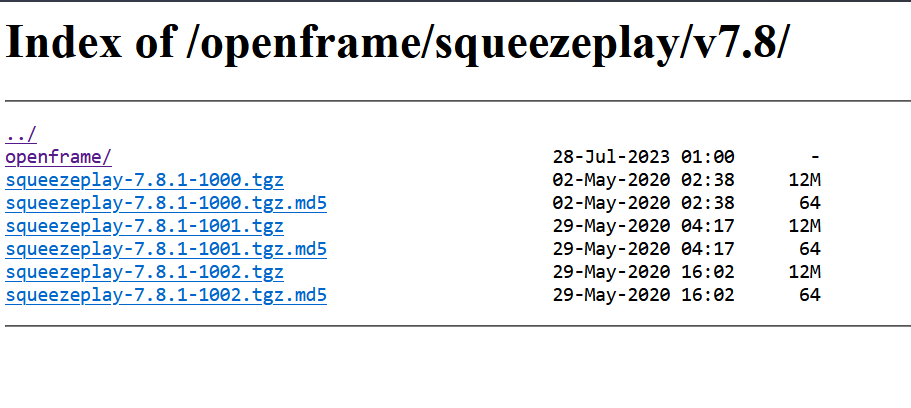And that's what backups are for, kids!proddick wrote: ↑Sun Jul 23, 2023 11:59 pm I built a Joggler using the latest Bullseye build (5.10.186) and in the past the "of-install" script to install Squeezeplay worked, but sadly it now fails. It seems to be trying to download 7.8 from https://openbeak.net/openframe/squeezeplay/v7.8/ but the folder is empty. Any chance you can restore it?
What you were seeing was a link back to a build directory somewhere else on the old server, which I had obliterated thinking it was all cached junk.
With a little luck the files will be there now, please let me know if things still work (or not).