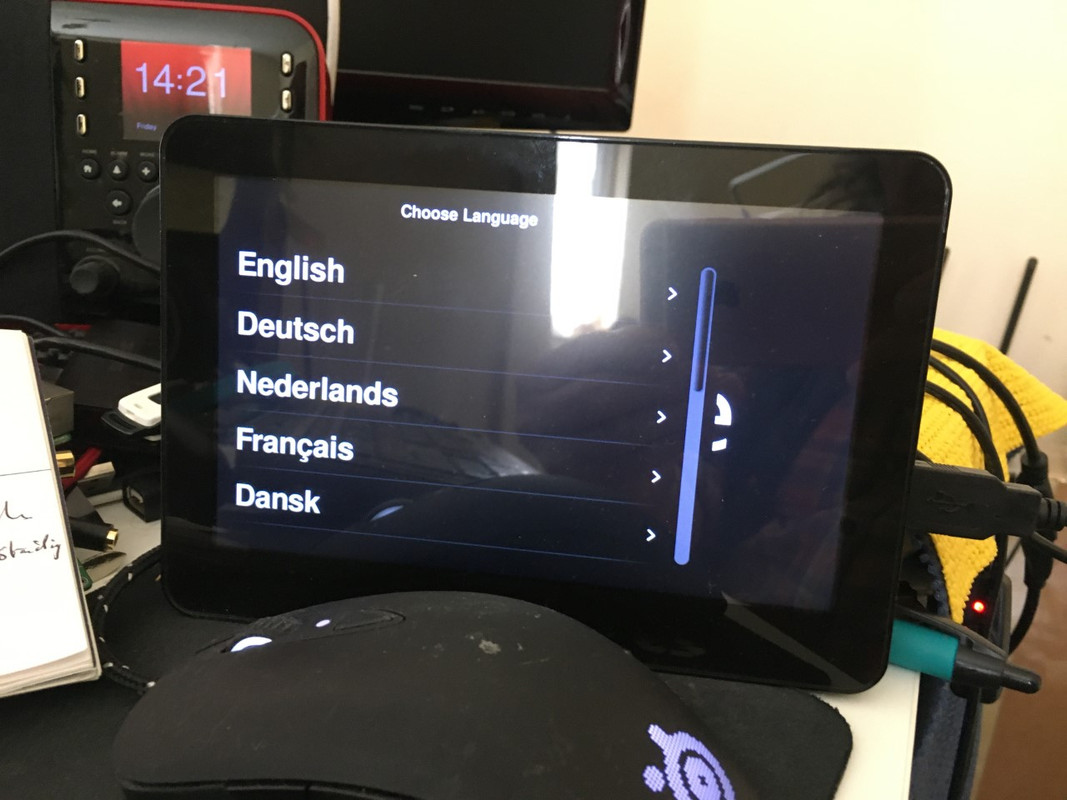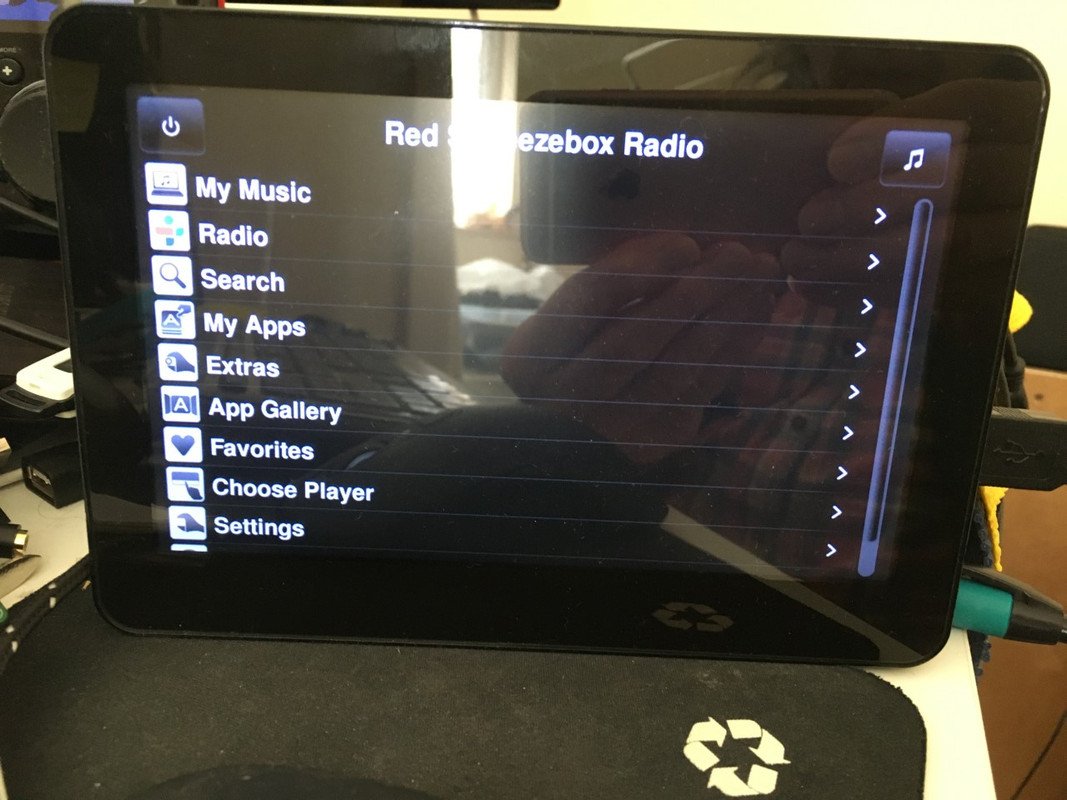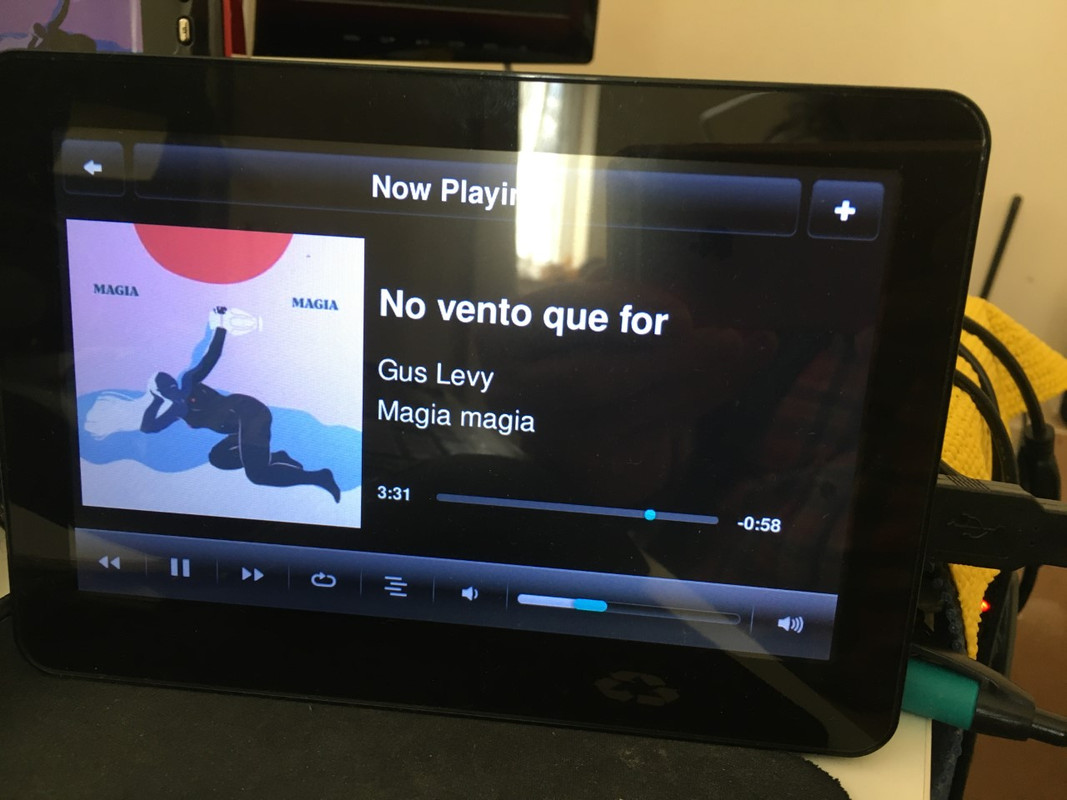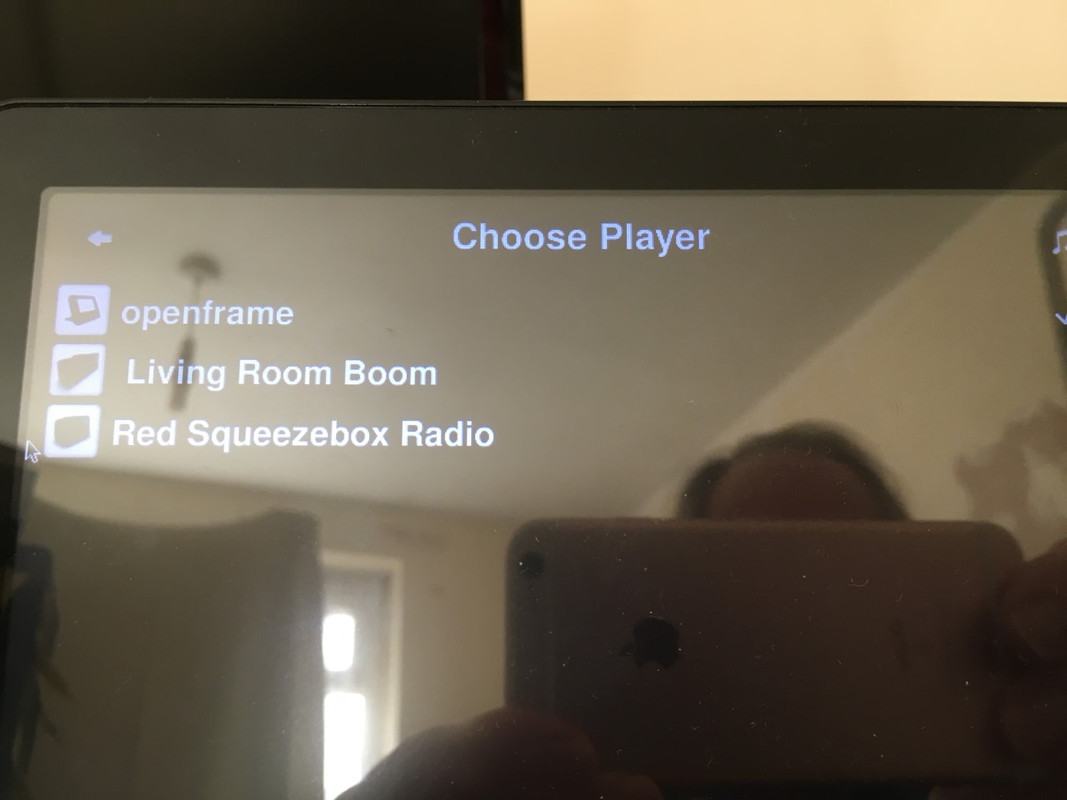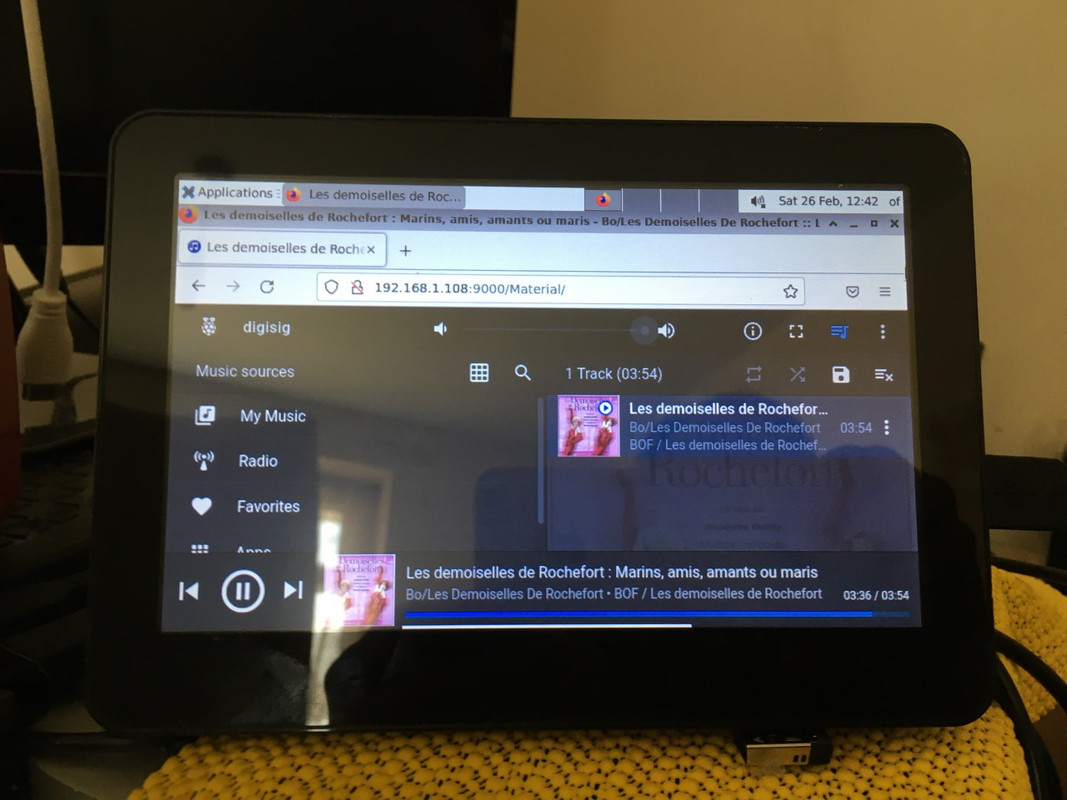Here is a little guide to install Jivelite, as things are at the moment.
Any suggestions and advice on how to better do it, please post. I'm a real numpty at this and often do stuff that is not required (or miss stuff that is required).

Is a new user required

Anyway, proceed at your own risk



I'm using an Ethernet connection to the Joggler
Download the files from here
https://birdslikewires.net/download/ope ... lseye/tmp/
I used rpi-imager to make the image on a usb stick (8gb is enough at the moment)
https://www.raspberrypi.com/software/
I used gParted on a raspberry pi desktop to expand the file system on the stick
start up joggler with usb hub, mouse, keyboard and image stick attatched
Using the guide here, I created a user ronnie
https://www.digitalocean.com/community/ ... quickstart
shutdown/reboot
--------------------------------------------------------------------------------------------------------------------
ssh into joggler as new user
Code: Select all
sudo apt-get update
sudo apt install ca-certificates build-essential git libluajit-5.1-dev libsdl1.2-dev libsdl-ttf2.0-dev libsdl-gfx1.2-dev libsdl-image1.2-dev libexpat1-dev
--------------------------------------------------------------------------------------------------------------
Code: Select all
cd
mkdir luajit
cd luajit
git clone http://luajit.org/git/luajit-2.0.git
cd luajit-2.0
make
sudo make install
sudo ldconfig
----------------------------------------------------------------------------------------------------
Code: Select all
cd
git clone https://github.com/ralph-irving/jivelite.git
cd jivelite
sudo make PREFIX=/usr/local
-------------------------------------------------------------------------------------
-------------------------------------------------------------------------------------
sudo reboot
------------------------------------------------------------------------------------------
ssh into joggler as new user
add the following text (replace ronnie with new user name)
-------------------------------------------------------------------------------------
#!/bin/bash
export JIVE_NOCURSOR=1
sudo -E xinit /home/ronnie/jivelite/bin/jivelite
----------------------------------------------------------------------------------
save and exit ( ctrl-x > y > enter)
---------------------------------------------------------
add at the botttom
@reboot /home/ronnie/jivelite.sh (replace ronnie with new user name)
save and exit ( ctrl-x > y > enter)
-----------------------------------------------------------------------
-----------------------------------------------------------------------
I hope that is correct
ronnie
I'm thinking that for regular LMS users it might be possible (when the dev is more complete) to install a desktop with browser and use the Material Skin Plugin as an alternative to either Squeezeplay or Jivelite.
Squeezelite is a given
LMS on the Joggler 32 bit requires a rebuild Perl (I tried this last night but kept getting the error message
./buildme.sh: line 253: ldconfig: command not found
libz not found - please install it
but however I tried I could not install the package