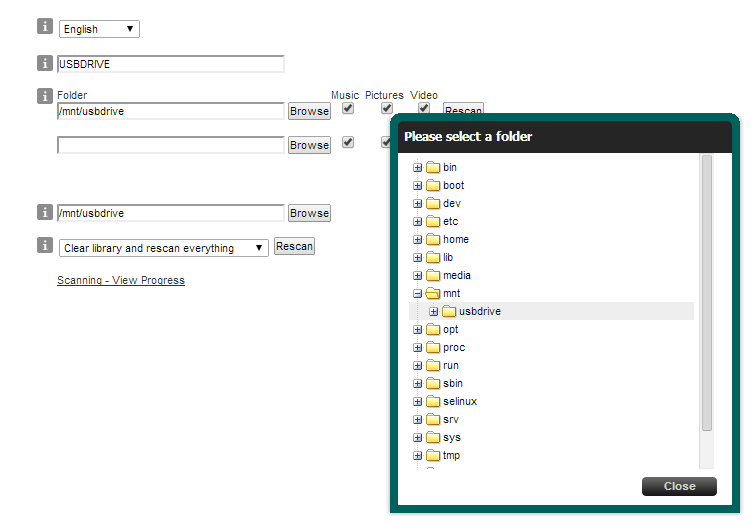Page 4 of 6
Re: How to get Squeezeplay working without a wi-fi connectio
Posted: Sun Aug 17, 2014 10:30 pm
by Imagewerx
Oooppppsss missed the post above before deciding to do a reflash.
I looked up memory usage and it said it's only using about 58% with what I thought was everything installed,does that seem about right?
Re: How to get Squeezeplay working without a wi-fi connectio
Posted: Sun Aug 17, 2014 10:36 pm
by castalla
No idea!
Have you installed LMS?
Re: How to get Squeezeplay working without a wi-fi connectio
Posted: Sun Aug 17, 2014 10:39 pm
by Imagewerx
Just doing a full re-install now.
Re: How to get Squeezeplay working without a wi-fi connectio
Posted: Sun Aug 17, 2014 10:42 pm
by Imagewerx
46% memory used up with just Squeezeplay installed.
Re: How to get Squeezeplay working without a wi-fi connectio
Posted: Sun Aug 17, 2014 10:47 pm
by castalla
I've never used the network mount point wizard .... so I really don't know what it does. I prefer to use the mkdir and mount procedure via fstab. That way I can easily check that the files are being seen by the system.
If you installed LMS then you have to go to
http://yourjoggleripaddress:9000 which should give you the setup wizard - when you enter your mysqueezebox.com details be sure to choose not to send usage stats.
You can skip the music library and playlist locations steps - because you can set these up later via LMS Settings on the LMS gui.
Do the above - then login and do top to see that LMS is actually runnng.
Re: How to get Squeezeplay working without a wi-fi connectio
Posted: Mon Aug 18, 2014 12:04 am
by Imagewerx
Up to 60% storage usage when LMS is installed and TOP says it's running ok.But of course still no music without wi-fi.
And to confirm this line in TOP means that LMS is running as required?
671 squeezeb 20 0 86108 69m 5816 S 0 14.0 0:24.92 squeezeboxserve
It comes and goes and moves about quite a bit,is this normal?
Re: How to get Squeezeplay working without a wi-fi connectio
Posted: Mon Aug 18, 2014 1:28 pm
by Imagewerx
A massive thanks to castalla as without his help wouldn't have got anywhere near as far as this.
But........has anyone else such as the legendary roobarb got any ideas on this please,it really can't be all that difficult to get one of these to play music without a wi-fi connection can it?
Re: How to get Squeezeplay working without a wi-fi connectio
Posted: Mon Aug 18, 2014 3:07 pm
by castalla
Imagewerx wrote:Up to 60% storage usage when LMS is installed and TOP says it's running ok.But of course still no music without wi-fi.
And to confirm this line in TOP means that LMS is running as required?
671 squeezeb 20 0 86108 69m 5816 S 0 14.0 0:24.92 squeezeboxserve
It comes and goes and moves about quite a bit,is this normal?
Yep!
Re: How to get Squeezeplay working without a wi-fi connectio
Posted: Mon Aug 18, 2014 4:31 pm
by Imagewerx
So this confirms that LMS is installed and running in my Joggler?
Re: How to get Squeezeplay working without a wi-fi connectio
Posted: Mon Aug 18, 2014 4:36 pm
by castalla
Yes!
Configure it by browsing to
http://yourjoggleripaddress:9000
Sorry! Haven't made much progress other than trashing my LMS database .... it's gotta be easier than this!
Re: How to get Squeezeplay working without a wi-fi connectio
Posted: Mon Aug 18, 2014 5:58 pm
by Imagewerx
I'll try that after I've had my tea.Do you mean I still need to tell it which LMS to use and where it can find it?
Re: How to get Squeezeplay working without a wi-fi connectio
Posted: Mon Aug 18, 2014 6:13 pm
by castalla
You have to set up the music library on the Joggler LMS - this involves pointing to the source of your music files (LMS settings- Basic setttings tab). This is why you need to have the source mounted (via fstab). Once the source is selected then do a complete scan.
You then need to use Squeezeplay - My Music - Switch Library to the name you specified in the LMS settings.
This is a once only operation - Squeezeplay will remember the music library source.
Hope that helps.
Re: How to get Squeezeplay working without a wi-fi connectio
Posted: Mon Aug 18, 2014 10:03 pm
by Imagewerx
Done all that again and it still doesn't work.Is this bit correct?
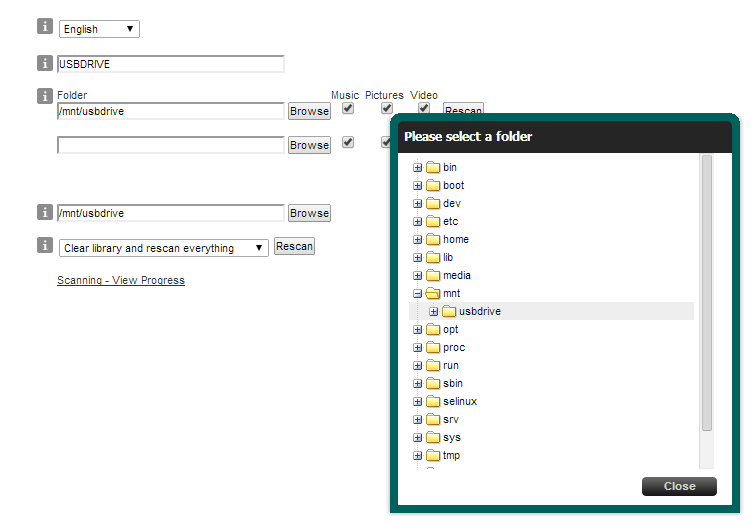
Re: How to get Squeezeplay working without a wi-fi connectio
Posted: Mon Aug 18, 2014 10:16 pm
by castalla
Yes. Looks fine. It does work with wifi on?
I'm still searching for a clue as to why it doesn't work.
I'll try to replicate it tomorrow on my Joggler - been at hospital all day with better half - so, I'm too whacked to try it tonight.
Will post my findings later tomorrow.
Re: How to get Squeezeplay working without a wi-fi connectio
Posted: Mon Aug 18, 2014 10:31 pm
by Imagewerx
Yes it works fine with wi-fi on.It has to be something I'm doing as it was the same with my Squeezebox Touch,I just got used to having to switch my phone's hot spot on every time I wanted to use the Touch.The problem is the wi-fi sets my car alarm off if I don't power it down every time I get out of the car,so I really need to be able to take the wi-fi module out once it's working without it every time.
Oh almost forgot,it doesn't give me the option to select different players when I go to 'Switch Player',the one I'm using is the only one listed.
So how about anyone else joining in with some ideas please,I'm sure there's more than two members on this site?
Hope things are alright with TBH.
Re: How to get Squeezeplay working without a wi-fi connectio
Posted: Mon Aug 18, 2014 10:38 pm
by castalla
We'll maybe know more tomorrow when I replicate the setup.
Re: How to get Squeezeplay working without a wi-fi connectio
Posted: Tue Aug 19, 2014 10:17 am
by castalla
Can we build a list of tests?
Test 1
--------
Boot the Joggler with wifi connection working.
Login as root
Type:
ifconfig
You should see a listing with loopback and wlan0 + a load of info
Type:
ifconfig wlan0 down
This will disable the wifi on the joggler. You will lose the putty connection.
Now go to Joggler and see if you can access your USBDRIVE contents
Test 2
--------
Reboot Joggler with wifi router OFF. Takes some time for menus to appear and stabilize.
Access My Music - select album - play music
(No problems on my Joggler)
----------------------------
So, I've replicated your issues. The only difference is that I'm using the usb Spqos version with a fixed ip address for the Joggler.
So, looking like a wifi network issue? Or you're doing something strange when you setup the Music Library. (We'll deal with that separately!).
Can you post the contents of your /etc/networking/interfaces file - edit out your password (if it's showing)?
Also - can you post the resuts of ifconfig command ?
Re: How to get Squeezeplay working without a wi-fi connectio
Posted: Tue Aug 19, 2014 7:13 pm
by Imagewerx
login as: root
root@192.168.0.4's password:
root@openframe:~# iconfig
-bash: iconfig: command not found
root@openframe:~# ifconfig
lo Link encap:Local Loopback
inet addr:127.0.0.1 Mask:255.0.0.0
inet6 addr: ::1/128 Scope:Host
UP LOOPBACK RUNNING MTU:65536 Metric:1
RX packets:5820 errors:0 dropped:0 overruns:0 frame:0
TX packets:5820 errors:0 dropped:0 overruns:0 carrier:0
collisions:0 txqueuelen:0
RX bytes:23638630 (23.6 MB) TX bytes:23638630 (23.6 MB)
wlan0 Link encap:Ethernet HWaddr 00:0e:8e:22:89:1b
inet addr:192.168.0.4 Bcast:192.168.0.255 Mask:255.255.255.0
inet6 addr: fe80::20e:8eff:fe22:891b/64 Scope:Link
UP BROADCAST RUNNING MULTICAST MTU:1500 Metric:1
RX packets:61101 errors:0 dropped:0 overruns:0 frame:0
TX packets:2347 errors:0 dropped:0 overruns:0 carrier:0
collisions:0 txqueuelen:1000
And........
auto lo
iface lo inet loopback
auto wlan0
iface wlan0 inet dhcp
wpa-ssid "Wheresmycustard"
wpa-psk "xxxxxxxx"
Re: How to get Squeezeplay working without a wi-fi connectio
Posted: Tue Aug 19, 2014 7:30 pm
by castalla
All above looks okay - sure the quote marks are in the interface text? You could try a fixed ip address. Hope it doesn't mess your setup! Replace the interface text with:
auto lo
iface lo inet loopback
auto wlan0
iface wlan0 inet static
address 192.168.0.50
netmask 255.255.255.0
gateway 192.168.0.1
wpa-ssid "Wheresmycustard"
wpa-psk "yourpassxxx"
Save this file. You'll need to reboot after this. Your joggler should be reachable on 192.168.0.50
Re: How to get Squeezeplay working without a wi-fi connectio
Posted: Tue Aug 19, 2014 7:45 pm
by castalla
Do exactly as I did.
1. Router on.
2. Boot Joggler
3. Go to My Music - select USBDRIVE if not already showing
4. Main Menu
5. Quit - shutdown - unplug if necessary
6. Kill router
7. Restart Joggler
8. Takes some time until menu is populated
9. My Music
Any luck?