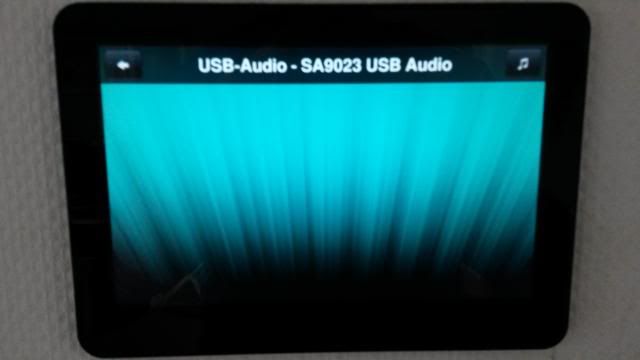Page 12 of 17
Re: 24/96 Squeezeplay and External USB DAC
Posted: Thu Dec 26, 2013 11:11 am
by Error
By reading the thread I don't get if it's possible to use 24/96 output while using PNPIII and a HifimeDIY Sabre U2 Asynchronous DAC???
And if possible, what do I have to do then?
I'm still a linux n00b...
24/96 Squeezeplay and External USB DAC
Posted: Thu Jan 16, 2014 2:09 pm
by Wayne C
I have a Joggler and would like to output audio via the USB socket to a Meridian explorer USB dac capable of resolutions up to 24/192, is there software available now which includes the EDO program, I only wish to use the Joggler for Logitech Media Server, similar to my Logitech Squeezebox which has EDO on at this time, thanks in advance. any links appreciated.
Re: 24/96 Squeezeplay and External USB DAC
Posted: Thu Jan 16, 2014 3:13 pm
by Man in a van
Should be all you need in this thread; just read through carefully.
There might be a problem with your DAC of choice, see here,
https://docs.google.com/spreadsheet/ccc ... MZnc#gid=0.
atb
Ronnie
Re: 24/96 Squeezeplay and External USB DAC
Posted: Wed Jan 22, 2014 6:30 pm
by Wayne C
Hello Ronnie and thanks,
I have read through the 12 pages of this topic, I'm new to the subject of Jogglers basically I have a Joggler , a dac and a Mac Pro computer. I haven't got any computer skills as mentioned apart from basic skills , I would appreciate any help as to how to get the software to run the USB audio out of the joggler into a dac, any help appreciated but my skills are only basic.
Re: 24/96 Squeezeplay and External USB DAC
Posted: Thu Jan 23, 2014 10:55 pm
by Error
Man in a van wrote:

How do I get to this screen?? I'm running SQPOS v2
EDIT: never mind as I have the screen now after installing EDO applet. However it's not working right at the moment... puzzling on..
Re: 24/96 Squeezeplay and External USB DAC
Posted: Thu Jan 23, 2014 11:09 pm
by Wayne C
You select your dac in audio output then press the right arrow next to it
Re: 24/96 Squeezeplay and External USB DAC
Posted: Thu Jan 23, 2014 11:25 pm
by Wayne C
Wilberforce wrote:Ok here is a version that should now work. Same as before:
Code: Select all
cd ~
wget http://www.jogglerwiki.com/forum/download/file.php?id=329 -O EnhancedDigitalOutput.tar.gz
sudo tar -xvf EnhancedDigitalOutput.tar.gz -C /opt/squeezeplay/share/jive/applets/ --overwrite
This may still apply:
also try removing you asound.conf
Code: Select all
sudo mv /etc/asound.conf /etc/asound.conf.bak
and don't use the 'interface configuration' in audio settings as that will regen the asound.conf (only use the option 'digital output' to switch between devices - including the internal card (for analog or digital) )
i followed this last evening and had a few splendid hour of listening to my Meridian explorer dac via the USB output on the joggler, this evening its a different story sadly, the dec lights up an when the joggler fully boots it says on my screen Dac not connected?, when i go into Digital settings there is no sign of the explorer ( says something bout an intel dac??).
any idea what has happened anyone, , sometimes if i unplug the dac and plug it in again it shows below the intel dac, reboots but then goes straight back to dac not connected once again.
Re: 24/96 Squeezeplay and External USB DAC
Posted: Thu Jan 23, 2014 11:50 pm
by Wayne C
installed again and basically I'm getting the same information i.e., Dac Not Connected when it is, in the select audio output section all I'm seeing is as follows
HDA-intel - HDA intel MID
heres what i did in terminal
joggler@joggler:~$ cd ~
joggler@joggler:~$ wget
http://www.jogglerwiki.com/forum/downlo ... php?id=329 -O EnhancedDigitalOutput.tar.gz
--2014-01-23 22:36:32--
http://www.jogglerwiki.com/forum/downlo ... php?id=329
Resolving
www.jogglerwiki.com (
www.jogglerwiki.com)... 93.93.128.49, 2a00:1098:0:80:1000:f:0:1
Connecting to
www.jogglerwiki.com (www.jogglerwiki.com)|93.93.128.49|:80... connected.
HTTP request sent, awaiting response... 200 OK
Length: 51456 (50K) [application/octet-stream]
Saving to: `EnhancedDigitalOutput.tar.gz'
100%[======================================>] 51,456 --.-K/s in 0.1s
2014-01-23 22:36:33 (506 KB/s) - `EnhancedDigitalOutput.tar.gz' saved [51456/51456]
joggler@joggler:~$ sudo tar -xvf EnhancedDigitalOutput.tar.gz -C /opt/squeezeplay/share/jive/applets/ --overwrite
EnhancedDigitalOutput/jive_alsa
EnhancedDigitalOutput/strings.txt
EnhancedDigitalOutput/loadPriority.lua
EnhancedDigitalOutput/EnhancedDigitalOutputApplet.lua
EnhancedDigitalOutput/EnhancedDigitalOutputMeta.lua
EnhancedDigitalOutput/
joggler@joggler:~$
Broadcast message from joggler@joggler
(/dev/tty1) at 22:38 ...
The system is going down for reboot NOW!
Connection to 192.168.0.13 closed by remote host.
Connection to 192.168.0.13 closed.
edwinas-imac:~ edwinainglis$
Re: 24/96 Squeezeplay and External USB DAC
Posted: Fri Jan 24, 2014 12:29 am
by Wayne C
If anyone can offer any help on this please as I'm to be honest clutching at straws trying to get this working , I have no programming experience. If anyone can supply the steps they did to get their dac working via USB so I can copy those steps into the terminal window, I must have got somewhere close as I had it working last nigh but this evening it isn't working and I've had to go back to re installing the basic squeezed,ay OS to the joggler without EDO.
Re: 24/96 Squeezeplay and External USB DAC
Posted: Fri Jan 24, 2014 10:16 am
by Error
x2
I would be most grateful as I'm struggling also in the same way as Wayne..
Re: 24/96 Squeezeplay and External USB DAC
Posted: Fri Jan 24, 2014 11:55 pm
by Wayne C
Error wrote:x2
I would be most grateful as I'm struggling also in the same way as Wayne..
Hello I followed this advice provided by Ronnie ( Man in a Van ) and it seems to work for me , just wondering if it will work after I power it down not that I am tonight
Here's what he kindly advised
when you have the Dac 'not installed screen' go to the 'choose digital output screen' and then reconnect the Dac (or switch it on off and on) this should give you the Dac info line which will show the Dac as Stopped.
From the stopped screen go back to Quit but select Relaunch.
Re: 24/96 Squeezeplay and External USB DAC
Posted: Sat Jan 25, 2014 2:46 pm
by Error
Wayne, thanks for your reply.
I powered it off to reboot, because I couldn't via the stop button?? strange but ok
I disconnected the DAC before rebooting. Then rebooted and I got this screen:

It hangs there until I re connect the DAC.
When I go to the settings menu I see this:
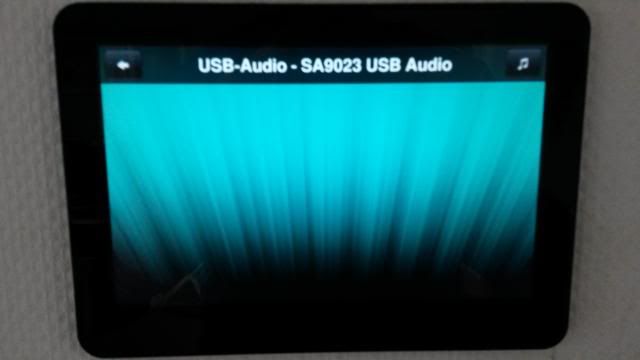
ehhrm.. what to do now??
edit: I don't have the "DAC not connected" screen as I suppose you don't mean the hanging screen when booting?? Or do you?
Each time I am in the audio menu (previous picture) and I dis- and reconnect the DAC then I am not able to enter the menu anymore, choose the STOP>reboot action and I then have to reboot via power off...
What's wrong with this thing!! Grr
Re: 24/96 Squeezeplay and External USB DAC
Posted: Sat Jan 25, 2014 5:06 pm
by Wayne C
What I would do is as follows based on Ronnie's answer
1. Completely switch off the joggler by pulling the plug
2. Connect your dac whilst the joggler is switched off
3. Plug joggler back in ( mine says Dac not connected with a spinning disc , I disregard that and click the screen to open the main menu.
4. Go to audio settings ( you should see intel midi and no sign of your dac even though it's plugged in ).
Unplug USB lead and plug USB back in , your dac then shows then importantly
5. Go back to the first menu page with your music library on.
6. Go to the shut down screen , but don't select shutdown select relaunch , play some music then, even though you don't go to the audio page you should be able to hear music , I can.
You will have to do this proceedure every time you completely power your joggler down I'm afraid or leave it plugged in all the time.
Please not I updated my software to the new squeezebox operating system and I only installed the first section of Wilberforces software nothing else this one only
CODE: SELECT ALL
cd ~
wget
http://www.jogglerwiki.com/forum/downlo ... php?id=329 -O EnhancedDigitalOutput.tar.gz
sudo tar -xvf EnhancedDigitalOutput.tar.gz -C /opt/squeezeplay/share/jive/applets/ --overwrite
Re: 24/96 Squeezeplay and External USB DAC
Posted: Sat Jan 25, 2014 5:11 pm
by Wayne C
If you wish I can post some images for you or is it working now?
Re: 24/96 Squeezeplay and External USB DAC
Posted: Sat Jan 25, 2014 5:18 pm
by Error
A I see, I can tap the screen while I see the spinning disc.... Will try!
As far as leaving it on goes: If all works correctly I don't plan to power it off so that shouldn't be a problem.
Are you saying that with SQPOSv204 only installing the EDO-applet works for you, I mean, do you have Hi-res music now?
Re: 24/96 Squeezeplay and External USB DAC
Posted: Sat Jan 25, 2014 5:22 pm
by Wayne C
Error wrote:A I see, I can tap the screen while I see the spinning disc.... Will try!
As far as leaving it on goes: If all works correctly I don't plan to power it off so that shouldn't be a problem.
Are you saying that with SQPOSv204 only installing the EDO-applet works for you, I mean, do you have Hi-res music now?
I originally installed all of the things all three, but I don't know what I'm doing with them to be honest , so I thought I'd just install the first one and see how I went with that. I did try to install them all but it seemed to me to be 3 problems when I don't need them at this time, as I know nothing about Linux or what I'm doing with it so I trust the guys who thought of these things and cut and paste.
I have managed to play up yo 96k at this time Donald fagen 24/96 I have a Weiss bit transparency test and will test to see if I can go up to 24/192 and report back in a few mins
24/96 Squeezeplay and External USB DAC
Posted: Sat Jan 25, 2014 5:37 pm
by Wayne C
I will post some images plays everything up to 24/192 with screens
I have just played my two highest resolution albums (snippets of) and they both play
Pink Floyd's Pulse at 24/192 , also as following pictures you can see on dac
1 light on 44k , 2 lights on 96k and 3 lights on 192k
Re: 24/96 Squeezeplay and External USB DAC
Posted: Sat Jan 25, 2014 6:00 pm
by Wayne C
1. After restart with dac connected via USB I see the following message on screen I tap the screen once to get to the menu

2. On this menu I scroll down to audio settings ( dac is still plugged in via USB ) I select audio settings and see the following on the screen.

My dac doesn't show up, I then remove the cable and plug it in again and the same screen looks as follows

3. With dac still plugged in I then press the top right hand arrow to see if my dac is there it is

4. Navigate back to main menu and select QUIT

5. Then select "REFRESH"

Play music you should be able to hear something now
Bit rate images using Weiss bit transparency test, using Meridian Dac
192/24 3 lights on dac , apologies about images

96/24 2 lights on dac apologies about images screen is very bright

24/96 Squeezeplay and External USB DAC
Posted: Sat Jan 25, 2014 6:07 pm
by Wayne C
Just uploading better images which show 44/24 96/24 and 192/24
Note point 3 above should mean click on your dac on display to see information about it, mine says stopped.
Re: 24/96 Squeezeplay and External USB DAC
Posted: Sat Jan 25, 2014 6:17 pm
by Wayne C
192/24 pink Floyd file , 3 lights on dac means highest res the dac can output which is 192/24

Weiss test at 192/24

And 24/44 one light on

It does all resolutions between 24/44 and 24/192