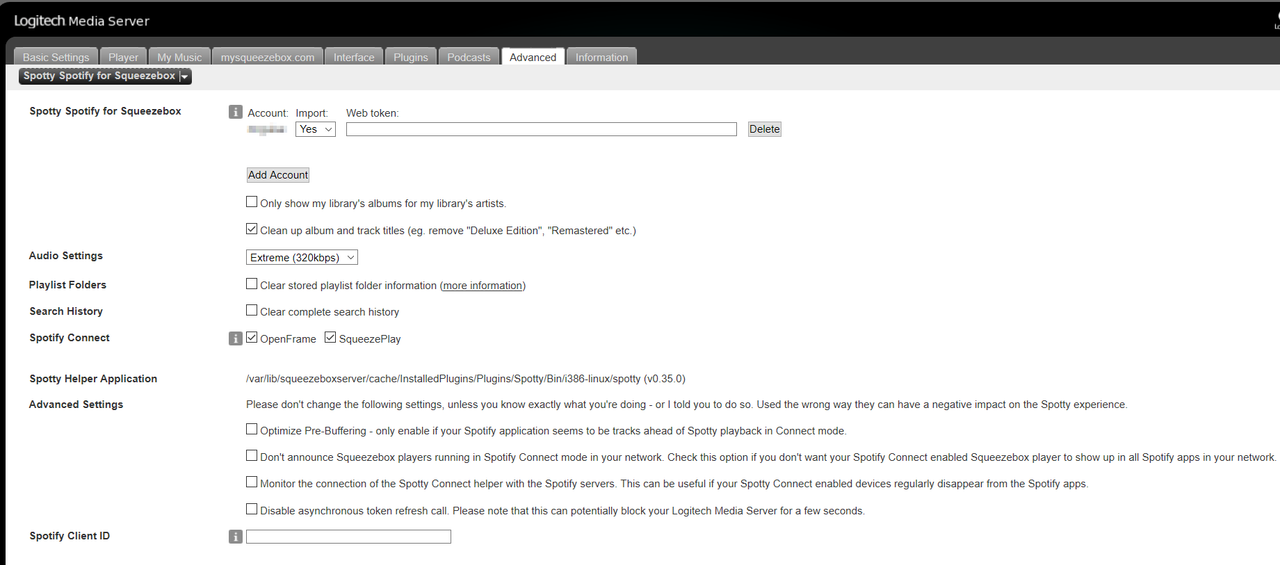Page 6 of 8
Re: SqueezePlay for OpenFrame
Posted: Fri Nov 06, 2020 4:03 am
by roobarb!
Jetpac wrote: ↑Fri Nov 06, 2020 2:21 amIs there any way to use the joggler with the spotty plugging literally just to control playback on a pc? (instead of playing on the joggler itself?)
Yes, I think I've done this in the past... IIRC it works in the same way as remote controlling any Spotify client from another... I remember clicking down near the volumn control in the app, but precisely what I was doing escapes me now.

Re: SqueezePlay for OpenFrame
Posted: Fri Nov 06, 2020 6:05 pm
by Jetpac
Probably want super clear there!
I meant use the joggler as a remote to control the pc (so i dont need the interface on the PC on screen, but still playing through the speakers)
I chave found a 'transfer playback feature, but that just transfers what is playing on the pc to the joggler.
Re: SqueezePlay for OpenFrame
Posted: Fri Nov 06, 2020 8:21 pm
by Man in a van
@Jetpac
Could you please explain a little more how your set uo works and what you want to do ?
Is Spotify installed on the PC (which OS) ?
Is LMS installed on the PC and are you using Spotty ?
Are you using LMS on the Joggler or just Squeezeplay ?
Do you have a Spotify Premium Account ?
Do you have a smartphone, Android or iOS ?
ronnie
Re: SqueezePlay for OpenFrame
Posted: Sat Nov 07, 2020 12:56 am
by Jetpac
Man in a van wrote: ↑Fri Nov 06, 2020 8:21 pm
@Jetpac
Could you please explain a little more how your set uo works and what you want to do ?
Is Spotify installed on the PC (which OS) ?
Is LMS installed on the PC and are you using Spotty ?
Are you using LMS on the Joggler or just Squeezeplay ?
Do you have a Spotify Premium Account ?
Do you have a smartphone, Android or iOS ?
ronnie
Absolutely!
I have spotify on the pc (win10) and want to have the joggler set up on my desk with the pc as a 'music now playing screen' (and photo frame) but acting as a remote control for the pc (as it has the sound setup)
Ubuntu is installed (usb boot) on the joggler. Squeezeplay + LMS are also installed and run from this ubuntu install.
I do have premium and an android phone.
Joggler plays Spotify absolutely fine... I just dont want to use it as the source of the sound.
Re: SqueezePlay for OpenFrame
Posted: Sat Nov 07, 2020 1:38 pm
by Man in a van
It's not my day, just lost my last posting

Here we go again
Install Squeezeplay on the windows desktop and connect it to the LMS on the Joggler.
https://sourceforge.net/projects/lmscli ... y/windows/
Check that it works with your audio output.
Add it to your Spotty config
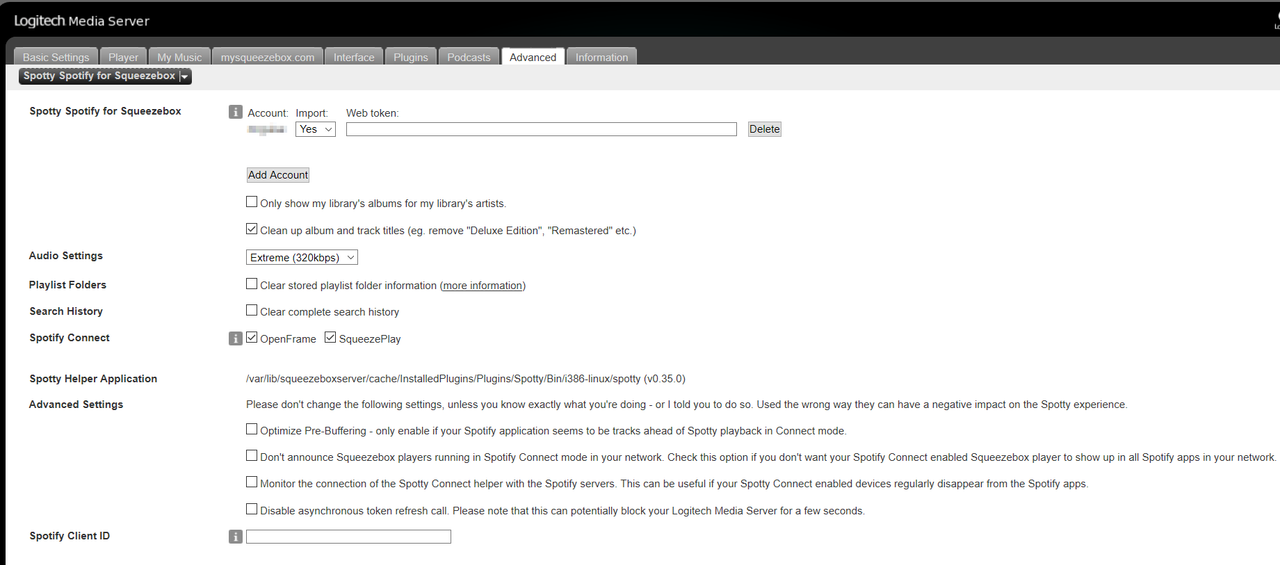
Start Squeezeplay on the Windows Desktop and minimise it.
Select Squeezeplay on the Joggler as player.
Go to My Apps > Spotty > choose music file and start to play. Control the volume on the joggler.
ronnie
Re: SqueezePlay for OpenFrame
Posted: Sat Nov 07, 2020 6:54 pm
by Jetpac
Man in a van wrote: ↑Sat Nov 07, 2020 1:38 pm
It's not my day, just lost my last posting

Here we go again
Install Squeezeplay on the windows desktop and connect it to the LMS on the Joggler.
https://sourceforge.net/projects/lmscli ... y/windows/
Check that it works with your audio output.
Add it to your Spotty config
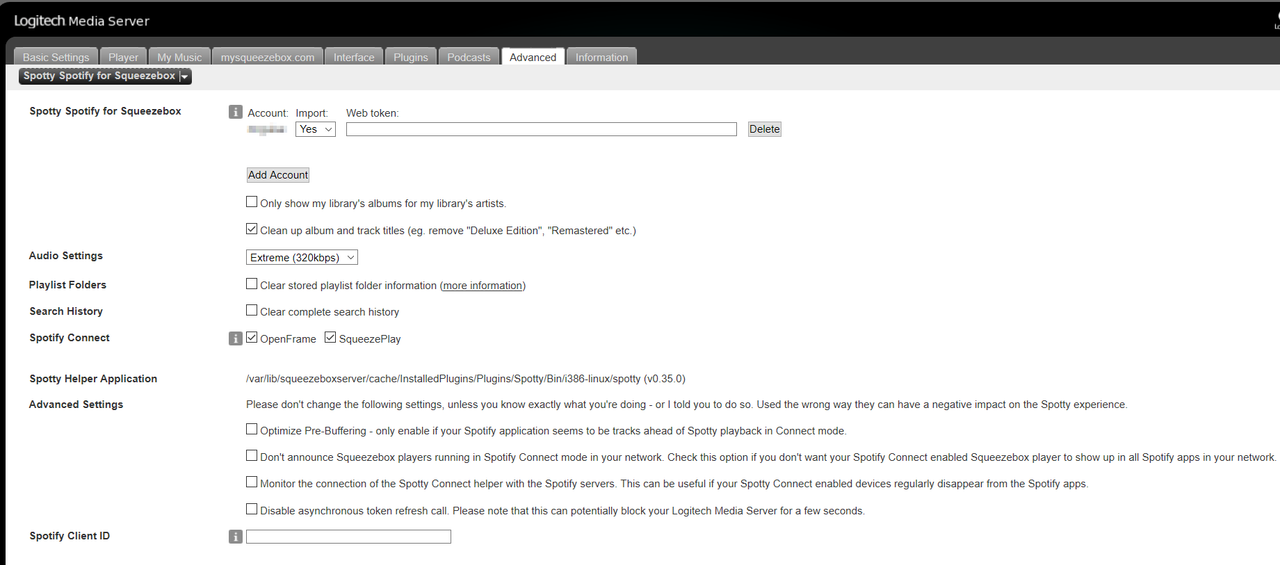
Start Squeezeplay on the Windows Desktop and minimise it.
Select Squeezeplay on the Joggler as player.
Go to My Apps > Spotty > choose music file and start to play. Control the volume on the joggler.
ronnie
You are a gentleman and a scholar! That works great!
Now i just need to work on some screensavers! either photoframe or some kind of weather.. that will be the next play!
Dont suppose you have any tips on how to auto start the squeezeplayer on the PC minimised to tray do you?
or get my spotify 'liked songs' in the spotty app on the joggler (i cant for the life of me find them!)
Re: SqueezePlay for OpenFrame
Posted: Sat Nov 07, 2020 8:25 pm
by Man in a van
Dont suppose you have any tips on how t ... y do you?
google gave me this
https://www.cnet.com/how-to/how-to-auto ... n-windows/
I right clicke the shortcut and added it to Start, Taskbar and Run as Admin. Then followed the above and restarted.
There was no indication on the Windows Desktop but Squeezeplay showed as a player on the Joggler.
or get my spotify 'liked songs' in the ... ind them!)
This might be available in LMS v 8.0.0 you will have to ask on the slimdevices forum.
I'm running LMS V 7.9.4 on my Joggler. The is a post from Paul webster on one the threads here regarding LMS v 8.0.0 and a bug, he has posted a workaround.
My Joggler is now not connecting to the onboard LMS (although it is up and running and available from the web gui on my Windows Desktop. It won't connect either to another LMS running on a raspberry pi.

). If it's not one thing it's another

ronnie
Re: SqueezePlay for OpenFrame
Posted: Sat Dec 05, 2020 8:08 pm
by jt225741
Hey Paul, just wanted to say thank you for your post/help. This fix really helped me hugely. I am back in business with my Joggler and LMS 8 after it strangely started to complain after changing the network settings about incompatible library images. I will patch my other one too, knowing it could start to complain now too at any point.
Paul Webster wrote: ↑Wed Sep 02, 2020 3:04 pm
I run LMS 8.0 nowadays and this has brought up an issue.
A fresh install on Joggler failed to work with LMS because the Joggler kept prompting me to update my LMS.
The reason is some faulty logic in Jive.
The full solution is probably to use a more recent build of Jive but I patched it by taking a couple of small changes.
in /opt/squeezeplay/share/jive/jive/slim/SlimServer.lua
replace the routine isCompatible with
Code: Select all
function isCompatible(self)
if self:isSqueezeNetwork() then
return true
end
if not self.state.version then
return nil
end
return self:isMoreRecent(self.state.version, minimumVersion)
end
function isMoreRecent(self, new, old)
local newVer = string.split("%.", new)
local oldVer = string.split("%.", old)
for i,v in ipairs(newVer) do
if oldVer[i] and tonumber(v) > tonumber(oldVer[i]) then
return true
end
end
return false
end
Re: SqueezePlay for OpenFrame
Posted: Mon Dec 07, 2020 8:29 pm
by Paul Webster
Great. Glad it helped someone. Hopefully roobarb can include it (or even better the latest release of JiveLite) in his build.
Re: SqueezePlay for OpenFrame
Posted: Thu Dec 10, 2020 9:56 pm
by Man in a van
For a good part of yesterday and today I have been trying to use a usb dac with a Joggler.
I have mostly used the internal version, so far I have had success with only one usb device out of the five I have tried.
I'm sure they used to work before, and some certainly did with the old sqpos 303
As soon as I reboot after changing the audio via
Settings > Audio Settings > Audio Interface > External (Direct)
I'm lucky if Squeezeplay come back to the screen, mostly the joggler is in a starting loop (which sometimes resolves to a terminal prompt).
Sometimes the usb device is recognised by the Joggler, sometimes not.
I can't recover from this and have to reflash, and start again.
It's very tiresome.
I have, this afternoon, used a usb hub and flashed a usb stick.
I have the same problem.
The device is not recognised by the Joggler, but at least I have been spared the loop and Squeezeplay is on the screen and appears to be playing, but no sound.
Is there any solution to this problem?
ronnie
Re: SqueezePlay for OpenFrame
Posted: Thu Dec 10, 2020 11:01 pm
by Man in a van
Just a quick note
I installed the internal version od sqpos 303, did the hack from Mr Webster to get access to LMS v8.0.1 on a raspberry pi.
Settings > Audio Settings > Interface Configuration > External Interface reboot
Job's a gud'n.
Also changed asound.conf to 48000

Re: SqueezePlay for OpenFrame
Posted: Fri Dec 11, 2020 5:34 pm
by vinnielo
Paul Webster wrote: ↑Wed Sep 02, 2020 3:04 pm
I run LMS 8.0 nowadays and this has brought up an issue.
A fresh install on Joggler failed to work with LMS because the Joggler kept prompting me to update my LMS.
The reason is some faulty logic in Jive.
The full solution is probably to use a more recent build of Jive but I patched it by taking a couple of small changes.
in /opt/squeezeplay/share/jive/jive/slim/SlimServer.lua
replace the routine isCompatible with
Code: Select all
function isCompatible(self)
if self:isSqueezeNetwork() then
return true
end
if not self.state.version then
return nil
end
return self:isMoreRecent(self.state.version, minimumVersion)
end
function isMoreRecent(self, new, old)
local newVer = string.split("%.", new)
local oldVer = string.split("%.", old)
for i,v in ipairs(newVer) do
if oldVer[i] and tonumber(v) > tonumber(oldVer[i]) then
return true
end
end
return false
end
That's done the trick, thanks!
For reference, the path for PnPIII is /media/opt/squeezeplay/share/jive/jive/slim/SlimServer.lua
Re: SqueezePlay for OpenFrame
Posted: Mon Jan 18, 2021 2:52 pm
by bencat
Hello I had a clear out of my surplus equipment and found three Jogglers that i thought were bricked but using this refresh loading two of them are now working fine and will keep one and offer the other for postage on a hi fi forum .
One of them though has an issue that i do not know what to do about . When I turn it on it goes to the set up and once I have chosen english it then says it will set up the network but just goes straight in to connecting to squeezebox.com which of course as i have not be able to put any log in details it fails . The other two I did connected to my LMS server and were fine but i am not able to get this one off the squeezebox connection which of course fails . Any ideas ?
I should have put this in my first message because it will probably matter . I am only looking to use the Joggler as a player LMS is on a stand alone Raspberry Pi 4 8GB with USB HD attached. I have loaded the squeezeplay on to each of the Joggler internal memory not used a USB Stick as I use the USB out to the DAC I connect .
Re: SqueezePlay for OpenFrame
Posted: Mon Jan 18, 2021 3:32 pm
by Paul Webster
bencat wrote: ↑Mon Jan 18, 2021 2:52 pm
One of them though has an issue that i do not know what to do about . When I turn it on it goes to the set up and once I have chosen english it then says it will set up the network but just goes straight in to connecting to squeezebox.com which of course as i have not be able to put any log in details it fails . The other two I did connected to my LMS server and were fine but i am not able to get this one off the squeezebox connection which of course fails . Any ideas ?
Are you connecting via Ethernet - if not then try that.
If yes and still not working ... try using the same cable into the same port on your switch that you know for sure works on another Joggler.
Re: SqueezePlay for OpenFrame
Posted: Mon Jan 18, 2021 3:57 pm
by bencat
Hi Paul
Thank you for your suggestions . I am using an ethernet connection only and have used the same power supply and ethernet cable for all three jogglers one after the other only this one is being awkward. I am just running update for Ubuntu Bionic and there seems to be quite a big update 84 pkgs . Once this has finished will reboot and turn the unit off and then unplug power for a minute then replug in and let it reboot . Might well at that stage reinstall squeezeplay via sudo of-install squeezeplay and see what this brings . If nothing changes will come back and let you know .
Re: SqueezePlay for OpenFrame
Posted: Mon Jan 18, 2021 4:16 pm
by bencat
Well that did not go well at all . The joggler will now not connect at all and is stuck on the Ubuntu log in screen without any IP address . No option now but to kill it and reflash the Ubuntu Bionic back in . Will then try the update and only if this goes well will load the squeezeplay on to the updated unit . Two out of three is not that bad but would like to at least send out the give away units loaded and working so that the new owners can at least start what they do after that is up to them .
Re: SqueezePlay for OpenFrame
Posted: Mon Jan 18, 2021 4:41 pm
by bencat
This time the update failed and the system would not load . There are a couple of options when you update which you either answer y to use the installer version or n to keep the current version . I have tried both but neither seem to load up the updates . So could be stuck with the version from the download and the issue of not being able to get past the language page . Will give it one last try and see after that it is the new owners problem unless anyone here can come up with a solution and walk me through it .
Re: SqueezePlay for OpenFrame
Posted: Mon Jan 18, 2021 5:12 pm
by bencat
See the problems indicated here with update . Will have to reinstall original version .
Re: SqueezePlay for OpenFrame
Posted: Mon Jan 18, 2021 5:52 pm
by Man in a van
Andrew I don't bother with the update (having made the same mistake as yourself).
Just use the original image (maybe it will be updated when roobarb gets the time)
ronnie
SqueezePlay for OpenFrame
Posted: Mon Jan 18, 2021 6:03 pm
by Paul Webster
How about booting from USB?
If that works then perhaps it is a problem with the internal storage.