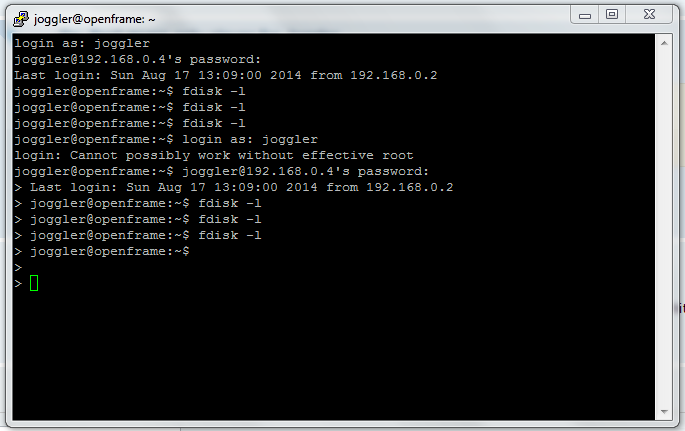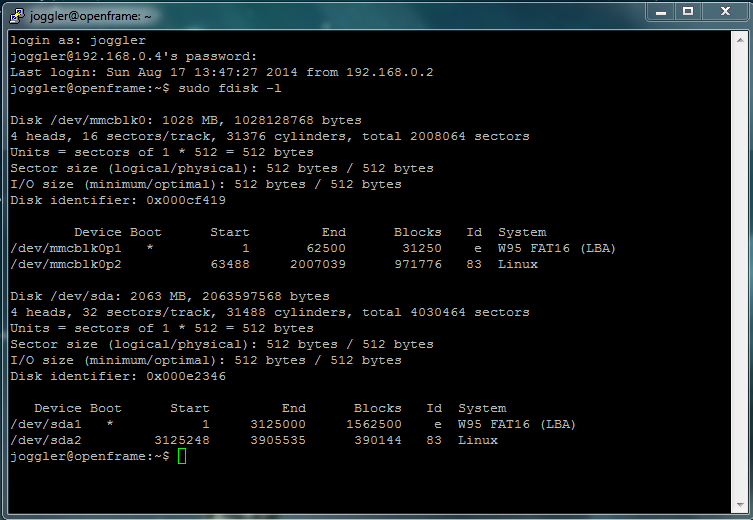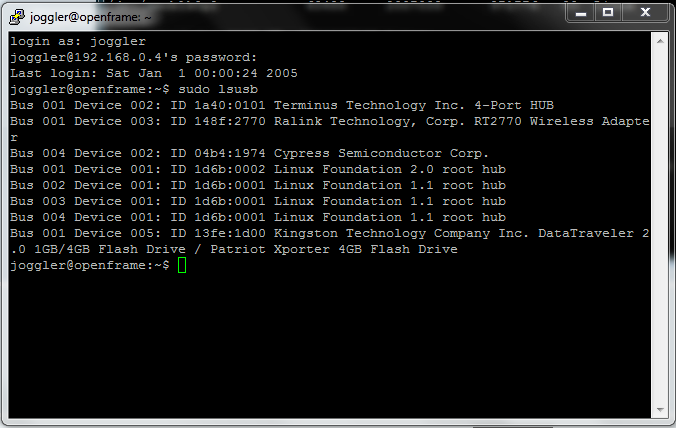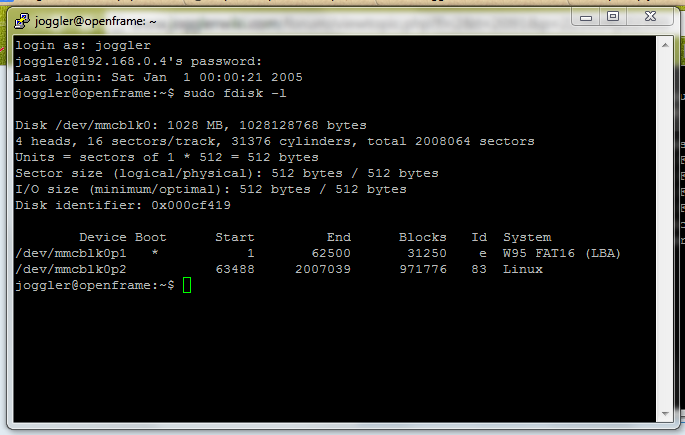How to get Squeezeplay working without a wi-fi connection.
How to get Squeezeplay working without a wi-fi connection.
Much as I like Squeezeplay after having gotten used to it with a couple of Squeezboxes,I still really want something simpler that just plays music and nothing else.There's too much faffing about with a system like this that needs a wi-fi connection to get it working.With my SBTs I would select 'continue without network connection' or what ever it said,but it always took a LOT of attempts and rarely kept the player going for very long.My working solution was to use my phone as a wi-fi hotspot,which it was happy with and near as damnit 100% reliable.
I'd like to make it all simpler to use if possible.One option I'm hoping would work would be to have one of these permanently installed in my car that switches on at the same time as the Joggler is made to boot up using latching relays from the central locking pulses........
http://www.amazon.co.uk/Huawei-E5330-21 ... b_title_ce
Would this work? It'd be nice if it did because it means I wouldn't have to switch my phone from wi-fi to wi-fi hotspot every time I want to listen to music in my car.The hotspot feature uses up battery power a LOT quicker than normal wi-fi does,fortunately it switches back automatically when any of the registered devices are inactive for more than a certain period of time.Or is there another way I can disable the need for a wi-fi connection when using Squeezeplay?
What would be even nicer would be just a nice simple music only player.I can put a USB flash drive in and it would just play it without having to tell some remote server where to find my music (this is how I understand this system works,so excuse me if I'm wrong).So the same features such as playlists and being able to sort out the music by year,artist etc,but no internet radio etc and no need for a connection to the interwebs.It would have to support SPDIF output and work with a Flirc.
I'd like to make it all simpler to use if possible.One option I'm hoping would work would be to have one of these permanently installed in my car that switches on at the same time as the Joggler is made to boot up using latching relays from the central locking pulses........
http://www.amazon.co.uk/Huawei-E5330-21 ... b_title_ce
Would this work? It'd be nice if it did because it means I wouldn't have to switch my phone from wi-fi to wi-fi hotspot every time I want to listen to music in my car.The hotspot feature uses up battery power a LOT quicker than normal wi-fi does,fortunately it switches back automatically when any of the registered devices are inactive for more than a certain period of time.Or is there another way I can disable the need for a wi-fi connection when using Squeezeplay?
What would be even nicer would be just a nice simple music only player.I can put a USB flash drive in and it would just play it without having to tell some remote server where to find my music (this is how I understand this system works,so excuse me if I'm wrong).So the same features such as playlists and being able to sort out the music by year,artist etc,but no internet radio etc and no need for a connection to the interwebs.It would have to support SPDIF output and work with a Flirc.
Last edited by Imagewerx on Sun Aug 17, 2014 9:31 pm, edited 1 time in total.
Re: Best music only player for Joggler.
I don't really understand your problems! If you don't have a wifi connection then LMS and Squeezeplay should work okay IF you have your music library on a local device (eg. usb stick). You can hide main menu item from the Home menu - so you can strip down the gui to how you want it.
Losing the network connection sounds more like a problem with your router wifi signal?
I think you'll be searching for a while to find a system which can match LMS.
Losing the network connection sounds more like a problem with your router wifi signal?
I think you'll be searching for a while to find a system which can match LMS.
Re: Best music only player for Joggler.
Unless I don't understand the way these devices are supposed to work,the only way I could reliably get the SBT or the Joggler to play music stored locally on a USB flash drive was to give them a wi-fi connection.The SBT would sometimes work without it,the Joggler never will.
I only have 5 functions on the home screen,but how nice it would be to boot straight into the music player screen and start playing where it left off,or at the very least the same track that was playing when it was powered down.
Although it boots up in just 40 seconds (the SBT took 1 min 10 secs) I would imagine that it would boot up even quicker with a simpler o/s that had less stuff to load?
It doesn't lose the wi-fi signal because in the house it's just a few metres away and is always full strength and in the car where it's main home is,it's about 1/2 a metre away from the phone giving the wi-fi hotspot.
I only have 5 functions on the home screen,but how nice it would be to boot straight into the music player screen and start playing where it left off,or at the very least the same track that was playing when it was powered down.
Although it boots up in just 40 seconds (the SBT took 1 min 10 secs) I would imagine that it would boot up even quicker with a simpler o/s that had less stuff to load?
It doesn't lose the wi-fi signal because in the house it's just a few metres away and is always full strength and in the car where it's main home is,it's about 1/2 a metre away from the phone giving the wi-fi hotspot.
Re: Best music only player for Joggler.
Where is your music library stored?
The Touch will require network access to wherever the music is stored - so it should be set to use the Joggler LMS as the music library.
If you have LMS on the Joggler and the music is stored on a usb attached to the joggler, then Squeezeplay should see it almost immediately under My Music. If Squeezeplay is enabled, then go to My Music, scroll down to switch library and set the Joggler LMS as the source.
The Touch will require network access to wherever the music is stored - so it should be set to use the Joggler LMS as the music library.
If you have LMS on the Joggler and the music is stored on a usb attached to the joggler, then Squeezeplay should see it almost immediately under My Music. If Squeezeplay is enabled, then go to My Music, scroll down to switch library and set the Joggler LMS as the source.
Re: Best music only player for Joggler.
The music's stored locally on a USB flash drive plugged into the hub which is plugged into the Joggler.
I don't have a working touch any more,I just have the one Joggler I'm using in my car.I don't use cloud storage or any other sort of remote place to keep and play my music from.It just needs to work as it is,as simply as putting a CD into a CD player used to be.
http://uk-mkivs.net/topic/100705-%C2%A3 ... ht/page-36
I have told it where to find my music (USB 0) using my IP address and the server settings wizard,but it seems it will only act upon this when it has a wi-fi signal.I've had a very busy day so can't remember exactly what options it gives me,but I'm pretty certain Joggler LMS isn't one of them.
It just won't work without a permanent wi-fi connection.If I turn the hot spot off once it's playing,it works for a while but starts to lose things like the playlist and eventually won't play the next track.I found with the Touch if I put it into airplane mode while using a Squeeze controller app,only volume and track up/down would work and it wouldn't display any information such as which track was playing or elapsed time etc,as if all the other information has to go via the remote servers?
I don't have a working touch any more,I just have the one Joggler I'm using in my car.I don't use cloud storage or any other sort of remote place to keep and play my music from.It just needs to work as it is,as simply as putting a CD into a CD player used to be.
http://uk-mkivs.net/topic/100705-%C2%A3 ... ht/page-36
I have told it where to find my music (USB 0) using my IP address and the server settings wizard,but it seems it will only act upon this when it has a wi-fi signal.I've had a very busy day so can't remember exactly what options it gives me,but I'm pretty certain Joggler LMS isn't one of them.
It just won't work without a permanent wi-fi connection.If I turn the hot spot off once it's playing,it works for a while but starts to lose things like the playlist and eventually won't play the next track.I found with the Touch if I put it into airplane mode while using a Squeeze controller app,only volume and track up/down would work and it wouldn't display any information such as which track was playing or elapsed time etc,as if all the other information has to go via the remote servers?
Re: Best music only player for Joggler.
Okay. This'll take a few steps to sort out.
Log into the joggler using PuTTy
At the command line, type
fdisk -l (that a lowercase L)
You should see something like this:
Look through the output - confirm that there is a reference to: /dev/sdb1
It may be listed as /dev/sdb0
This is your usb drive.
Once we get this info confirmed, then we'll move on.
Log into the joggler using PuTTy
At the command line, type
fdisk -l (that a lowercase L)
You should see something like this:
Code: Select all
login as: root
root@192.168.1.70's password:
Linux joggler 3.2.36jog2 #1 SMP Fri Jan 4 13:06:06 GMT 2013 i686 GNU/Linux
Ubuntu 10.04.4 LTS
Welcome to SqueezePlay OS v1.09!
http://birdslikewires.co.uk/sqpos
Last login: Sun Aug 17 10:47:48 2014 from 192.168.1.13
root@joggler:~# fdisk -l
Disk /dev/mmcblk0: 1028 MB, 1028128768 bytes
4 heads, 16 sectors/track, 31376 cylinders
Units = cylinders of 64 * 512 = 32768 bytes
Sector size (logical/physical): 512 bytes / 512 bytes
I/O size (minimum/optimal): 512 bytes / 512 bytes
Disk identifier: 0x00065065
Device Boot Start End Blocks Id System
/dev/mmcblk0p1 * 1 1954 62520 ef EFI (FAT-12/16/32)
/dev/mmcblk0p2 1955 9768 250048 83 Linux
/dev/mmcblk0p4 9793 31360 690176 83 Linux
Disk /dev/sdb: 32.0 GB, 32015679488 bytes
255 heads, 63 sectors/track, 3892 cylinders
Units = cylinders of 16065 * 512 = 8225280 bytes
Sector size (logical/physical): 512 bytes / 512 bytes
I/O size (minimum/optimal): 512 bytes / 512 bytes
Disk identifier: 0x00000000
Device Boot Start End Blocks Id System
/dev/sdb1 1 3893 31265296 c W95 FAT32 (LBA)
Disk /dev/sda: 8022 MB, 8022654976 bytes
64 heads, 32 sectors/track, 7651 cylinders
Units = cylinders of 2048 * 512 = 1048576 bytes
Sector size (logical/physical): 512 bytes / 512 bytes
I/O size (minimum/optimal): 512 bytes / 512 bytes
Disk identifier: 0x000dcfbc
Device Boot Start End Blocks Id System
/dev/sda1 * 1 31 31250 e W95 FAT16 (LBA)
Partition 1 does not end on cylinder boundary.
/dev/sda2 32 4527 4603904 83 Linux
root@joggler:~#
It may be listed as /dev/sdb0
This is your usb drive.
Once we get this info confirmed, then we'll move on.
Re: Best music only player for Joggler.
I can get as far as logging in as root,but when it prompts me for the password,it won't let me type anything after this.I hit return and just get access denied.
Re: Best music only player for Joggler.
Are you using user joggler and password joggler ?
Don't try to login as root (yet)!
Don't try to login as root (yet)!
Re: Best music only player for Joggler.
Tried that as well and it still won't let me enter any letters as a password.castalla wrote:Are you using user joggler and password joggler ?
Don't try to login as root.
Re: Best music only player for Joggler.
You don't get any keyboard feedback on the ppassword entry. Just type the password and hit return
Re: Best music only player for Joggler.
What OS are you using? I thought you were running SPQos from a usb stick?
Re: Best music only player for Joggler.
SPQos on internal memory for now,the very latest version.
Re: Best music only player for Joggler.
Okay.
Reboot. Login.
Try sudo fdisk -l
Reboot. Login.
Try sudo fdisk -l
Re: Best music only player for Joggler.
Try
sudo lsusb
sudo lsusb
Re: Best music only player for Joggler.
Can you reboot WITHOUT the usb disk inserted and do sudo fdisk-l again
Re: Best music only player for Joggler.
How may usb drives do you use?