SqueezePlay OS for Joggler
- offbeatdave
- Posts: 1045
- Joined: Wed Mar 09, 2011 10:43 pm
Re: SqueezePlay OS for Joggler
Finally got found to giving this a go on my Joggler with clapped-out internal memory. Installed on an 8Gb HP stick, used Ubuntu to expand partition via gparted and off I went with no problems.
I also installed Logitech Media Server via terminal via Putty on my PC - needed to add it to the depository list first though.
This has allowed me to switch my Jogglers around the house to get a PnP III one on the computer desk. I was running ICS on the knackered Joggler there but I actually prefer the simplicity and speed of my PnP III Jogglers for what I want them to do.
Many, many thanks for all your hard work on Squeezeplay!
I also installed Logitech Media Server via terminal via Putty on my PC - needed to add it to the depository list first though.
This has allowed me to switch my Jogglers around the house to get a PnP III one on the computer desk. I was running ICS on the knackered Joggler there but I actually prefer the simplicity and speed of my PnP III Jogglers for what I want them to do.
Many, many thanks for all your hard work on Squeezeplay!
"EVERY DAY I'M JOGGLERING!"
Jogglering since Dec '09;
Tinkering with Jogglers since Feb '10 thanks to PMJ, Jogtools, PnP & sqpOS;
Gave something back Feb '12 to Apr '14 with PnP Mk II & PnP III;
Finally 'completed' PnP III Apr '15!
Jogglering since Dec '09;
Tinkering with Jogglers since Feb '10 thanks to PMJ, Jogtools, PnP & sqpOS;
Gave something back Feb '12 to Apr '14 with PnP Mk II & PnP III;
Finally 'completed' PnP III Apr '15!
Re: SqueezePlay OS for Joggler
It was a copy and paste job from LMS, I did actually use the install command. The error I posted was the wrong one - it was actually "couldn't find package mplayer-nogui" the previous error I posted was from an accidental execution as I was fiddling around with install options.BuZz wrote:roobbarb wasn't actually referring to the sudo but the lack of the command "install" - "Invalid operation mplayer-nogui" happens as roobarb said - if you forget to use "install" "remove" or one of the apt-get commands.
Despite roobarb's insistence that 'sudo apt-get install mplayer' works... it doesn't. Not sure why.
Re: SqueezePlay OS for Joggler
what error do you get ? there is indeed no mplayer-nogui package in ubuntu - there is however an mplayer package and it should install ok.
Re: SqueezePlay OS for Joggler
thanks a lot for your work, sqpOS is much faster then ubuntu full.
but I have a problem with SqueezePlay OS v1.03, sound disappears after a few hours, sound will back to normal after reboot sqpOS or re-launch squeezebox player
I have found same issue here(http://www.jogglerwiki.com/forum/viewto ... 460#p10514), but it's not a solution for sqpOS.
but I have a problem with SqueezePlay OS v1.03, sound disappears after a few hours, sound will back to normal after reboot sqpOS or re-launch squeezebox player
I have found same issue here(http://www.jogglerwiki.com/forum/viewto ... 460#p10514), but it's not a solution for sqpOS.
Re: SqueezePlay OS for Joggler
Awesome, I don't check these forums for a month or so and a whole new SqueezePlay OS comes out! Going to have to stick it on my Jogglers tonight and try it out.. Thanks! 
SqueezePlay OS for Joggler
Ah, you'll need to do an apt-get update before installing. There are no cached apt files on sqpOS when you download it.gegs wrote:It was a copy and paste job from LMS, I did actually use the install command. The error I posted was the wrong one - it was actually "couldn't find package mplayer-nogui" the previous error I posted was from an accidental execution as I was fiddling around with install options.BuZz wrote:roobbarb wasn't actually referring to the sudo but the lack of the command "install" - "Invalid operation mplayer-nogui" happens as roobarb said - if you forget to use "install" "remove" or one of the apt-get commands.
Despite roobarb's insistence that 'sudo apt-get install mplayer' works... it doesn't. Not sure why.
BirdsLikeWires - Get fresh builds of Debian Bullseye and Bookworm for OpenFrame with the latest 5.10 and 6.1 kernels! 
Re: SqueezePlay OS for Joggler
That did the trick mplayer-nogui now installed. Now I just need to find out how to install Logitech Media Server and I'm sorted. Thanks roobarb.roobarb! wrote:Ah, you'll need to do an apt-get update before installing. There are no cached apt files on sqpOS when you download it.
SqueezePlay OS for Joggler
Check the comments on my website - there's a fella on there who's got it working.gegs wrote:That did the trick mplayer-nogui now installed. Now I just need to find out how to install Logitech Media Server and I'm sorted. Thanks roobarb.roobarb! wrote:Ah, you'll need to do an apt-get update before installing. There are no cached apt files on sqpOS when you download it.
BirdsLikeWires - Get fresh builds of Debian Bullseye and Bookworm for OpenFrame with the latest 5.10 and 6.1 kernels! 
- offbeatdave
- Posts: 1045
- Joined: Wed Mar 09, 2011 10:43 pm
Setting up LMS and mPlayer
Here's what I did to get my SqueezeOS up and running with Logitech Media Server and mplayer etc.
First of all, I did a full reformat of an 8Gb HPv165w memory stick using the HP reformatting tool, before using WinDiskImager to write SqueezeplayOS v1.03 via Windows.
Then, before booting it, I used my Ubuntu install (on a Joggler) via a hub to run GParted to resize the main partition to use the whole stick. I had to tell it to unmount the partition first.
Anyway, then I actually booted into SqueezeOS (via my additional USB port which I added by soldering a cable to the mainboard as detailed elsewhere).
I set it to connect to my wireless (which it did first time), it rebooted, and then enabled SSH access via Settings->Advanced->Additional Installation (or whatever the option was). It rebooted again when completed.
At this point Squeezeplay OS was quite happy to connect to Logitech Media Server on any of my other Jogglers.
Now I was able to install the other bits and pieces via Putty on my PC.
First I updated the sources list via
and added the line
to the end of the file.
I then refreshed the repositories with
This took a little while to complete.
Now I was in a position to install Logitech Media Server with
Again, this took a little while to finish.
Logitech media server was now accessible via <JOGGLER'S IP ADDRESS>:9000
I took a moment to set this up, including the server name (default is joggler) and the player name.
To enable all streams to play I then added the BBC iPlayer, BBC iPlayerExtra, PlayReal, PlayWMA plugins in Logitech Media Server Settings->Plugins.
Finally I needed mplayer and the lame codec. These were easy to add via
(took a few moments) and
This enabled me to play all streams that I have tested (including Sky Sports News at last!), although there is a few seconds delay before they kick in.
I hope that this is useful to those looking for full Squeezeplay/Logitech Media Server/play all streams functionality on their Joggler. Remember that this takes up more space than the initial SqueezeOS install. I use an 8Gb stick, but perhaps a 4Gb stick could do it.
EDIT: 1st June 2012 - Use nano instead of vi - it's easier!
First of all, I did a full reformat of an 8Gb HPv165w memory stick using the HP reformatting tool, before using WinDiskImager to write SqueezeplayOS v1.03 via Windows.
Then, before booting it, I used my Ubuntu install (on a Joggler) via a hub to run GParted to resize the main partition to use the whole stick. I had to tell it to unmount the partition first.
Anyway, then I actually booted into SqueezeOS (via my additional USB port which I added by soldering a cable to the mainboard as detailed elsewhere).
I set it to connect to my wireless (which it did first time), it rebooted, and then enabled SSH access via Settings->Advanced->Additional Installation (or whatever the option was). It rebooted again when completed.
At this point Squeezeplay OS was quite happy to connect to Logitech Media Server on any of my other Jogglers.
Now I was able to install the other bits and pieces via Putty on my PC.
First I updated the sources list via
Code: Select all
sudo nano /etc/apt/sources.listCode: Select all
deb http://debian.slimdevices.com stable mainI then refreshed the repositories with
Code: Select all
sudo apt-get updateNow I was in a position to install Logitech Media Server with
Code: Select all
sudo apt-get install logitechmediaserverLogitech media server was now accessible via <JOGGLER'S IP ADDRESS>:9000
I took a moment to set this up, including the server name (default is joggler) and the player name.
To enable all streams to play I then added the BBC iPlayer, BBC iPlayerExtra, PlayReal, PlayWMA plugins in Logitech Media Server Settings->Plugins.
Finally I needed mplayer and the lame codec. These were easy to add via
Code: Select all
sudo apt-get install mplayerCode: Select all
sudo apt-get install lameI hope that this is useful to those looking for full Squeezeplay/Logitech Media Server/play all streams functionality on their Joggler. Remember that this takes up more space than the initial SqueezeOS install. I use an 8Gb stick, but perhaps a 4Gb stick could do it.
EDIT: 1st June 2012 - Use nano instead of vi - it's easier!
Last edited by offbeatdave on Fri Jun 01, 2012 11:55 pm, edited 2 times in total.
"EVERY DAY I'M JOGGLERING!"
Jogglering since Dec '09;
Tinkering with Jogglers since Feb '10 thanks to PMJ, Jogtools, PnP & sqpOS;
Gave something back Feb '12 to Apr '14 with PnP Mk II & PnP III;
Finally 'completed' PnP III Apr '15!
Jogglering since Dec '09;
Tinkering with Jogglers since Feb '10 thanks to PMJ, Jogtools, PnP & sqpOS;
Gave something back Feb '12 to Apr '14 with PnP Mk II & PnP III;
Finally 'completed' PnP III Apr '15!
Re: SqueezePlay OS for Joggler
You beat me to it! I've just installed Logitech Media Server on SqueezePlay OS, mainly using instructions from this page:
http://www.havetheknowhow.com/Install-t ... erver.html
I just replaced squeezecenter with logitechmediaserver in the install command.
http://www.havetheknowhow.com/Install-t ... erver.html
I just replaced squeezecenter with logitechmediaserver in the install command.
Re: SqueezePlay OS for Joggler
After an hour or so of play, I have to say that SqueezePlay OS with LMS and Mplayer is the best implementation on the Joggler. It is absolutely awesome! Full re-encoding from WMA to FLAC for stations that still broadcast in WMA - even BBC WMA streams play well.
There is a little delay to the start of the each WMA stream due to being re-encoded before play.
Next project - mount and scan a share on my NAS, but not tonight.
There is a little delay to the start of the each WMA stream due to being re-encoded before play.
Next project - mount and scan a share on my NAS, but not tonight.
Re: SqueezePlay OS for Joggler
Be carefull with LMS and the permisions if you want to use a music folder in a NAS.
For me it worked (I use an Apple Time Capsule with SMB shares) adding this line in /etc/fstab
//10.0.1.1/Data /mnt/capsule cifs password=mypassword,iocharset=utf8,file_mode=0777,dir_mode=0777,rw,mand 0 0
and apt-get install smbfs
is possible you need to use also an user option in your fstab line, the important thing to LMS is the mode=0777 to mount it with no problems.
Also, if you want to recover disk space, you can remove the other architectures in LMS
cd /usr/share/squeezeboxserver/CPAN/arch/
cd each version
rm -rf arm-linux-gnueabi-thread-multi/ powerpc-linux-thread-multi/ x86_64-linux-thread-multi/
For me it worked (I use an Apple Time Capsule with SMB shares) adding this line in /etc/fstab
//10.0.1.1/Data /mnt/capsule cifs password=mypassword,iocharset=utf8,file_mode=0777,dir_mode=0777,rw,mand 0 0
and apt-get install smbfs
is possible you need to use also an user option in your fstab line, the important thing to LMS is the mode=0777 to mount it with no problems.
Also, if you want to recover disk space, you can remove the other architectures in LMS
cd /usr/share/squeezeboxserver/CPAN/arch/
cd each version
rm -rf arm-linux-gnueabi-thread-multi/ powerpc-linux-thread-multi/ x86_64-linux-thread-multi/
Re: SqueezePlay OS for Joggler
Thanks guidows. I may have to read up on using samba with the command line.
My music share isn't password protected. Is the 'mypassword' bit in the fstab line a default, or should this be replaced with a real password?
Someone else warned about database size when scanning large shares. It keeps crashing on the stock OS during a scan and this may be a space limitation. I've resized SqueezePlay OS to fill a 16GB USB stick, so hopefully this won't be an issue.
I'm not sure if ofbeatdave has removed stuff for other architectures in LMS on the stock OS but I might check that tonight, if I get the time.
My music share isn't password protected. Is the 'mypassword' bit in the fstab line a default, or should this be replaced with a real password?
Someone else warned about database size when scanning large shares. It keeps crashing on the stock OS during a scan and this may be a space limitation. I've resized SqueezePlay OS to fill a 16GB USB stick, so hopefully this won't be an issue.
I'm not sure if ofbeatdave has removed stuff for other architectures in LMS on the stock OS but I might check that tonight, if I get the time.
Re: SqueezePlay OS for Joggler
I don't believe is a concern the space in the joggler when use LMS. I have some like 11000 mp3 tracks and works with no problem with squeezeplay, server, and apache-mysql-php installed and I still have 100mb free (I'm talking of the internal disk of 1000mb). The only thing I miss, is to have a swap file o partition, but at the moment I don't see any problem with the joggler.
about the fstab, I believe you have to drop the password instruction. but with all the space you have, you could install webmin to manage all the things in your joggler using just a web brownser. In my case, my main concern is to have a childprof joggler server
about the fstab, I believe you have to drop the password instruction. but with all the space you have, you could install webmin to manage all the things in your joggler using just a web brownser. In my case, my main concern is to have a childprof joggler server
- offbeatdave
- Posts: 1045
- Joined: Wed Mar 09, 2011 10:43 pm
Re: SqueezePlay OS for Joggler
gegs wrote: I'm not sure if ofbeatdave has removed stuff for other architectures in LMS on the stock OS but I might check that tonight, if I get the time.
Yeah, I think I have removed just about everything that I can!
"EVERY DAY I'M JOGGLERING!"
Jogglering since Dec '09;
Tinkering with Jogglers since Feb '10 thanks to PMJ, Jogtools, PnP & sqpOS;
Gave something back Feb '12 to Apr '14 with PnP Mk II & PnP III;
Finally 'completed' PnP III Apr '15!
Jogglering since Dec '09;
Tinkering with Jogglers since Feb '10 thanks to PMJ, Jogtools, PnP & sqpOS;
Gave something back Feb '12 to Apr '14 with PnP Mk II & PnP III;
Finally 'completed' PnP III Apr '15!
- offbeatdave
- Posts: 1045
- Joined: Wed Mar 09, 2011 10:43 pm
Re: SqueezePlay OS for Joggler
I have set the wireless IP address of my Squeezeplay OS Joggler manually (it survives a reboot) by Putty-ing in and typing
and changing the contents of the file to
I saved and closed the file before restarting the network with
This appeared to hang but I just exited the Putty window and was then able to Putty in with the new IP.
Code: Select all
sudo nano /etc/network/interfacesCode: Select all
auto lo
iface lo inet loopback
auto wlan0
iface wlan0 inet static
address 192.168.2.97 <-- my chosen IP address
netmask 255.255.255.0 <-- all my usual network stuff
network 192.168.2.1
broadcast 192.168.1.255
gateway 192.168.2.1
wpa-ssid "[none of your business!]"
wpa-psk "[none of your business!]"
Code: Select all
sudo /etc/init.d/networking restart
Last edited by offbeatdave on Wed Jul 04, 2012 7:21 pm, edited 4 times in total.
"EVERY DAY I'M JOGGLERING!"
Jogglering since Dec '09;
Tinkering with Jogglers since Feb '10 thanks to PMJ, Jogtools, PnP & sqpOS;
Gave something back Feb '12 to Apr '14 with PnP Mk II & PnP III;
Finally 'completed' PnP III Apr '15!
Jogglering since Dec '09;
Tinkering with Jogglers since Feb '10 thanks to PMJ, Jogtools, PnP & sqpOS;
Gave something back Feb '12 to Apr '14 with PnP Mk II & PnP III;
Finally 'completed' PnP III Apr '15!
- offbeatdave
- Posts: 1045
- Joined: Wed Mar 09, 2011 10:43 pm
Re: SqueezePlay OS for Joggler
Hmm. Something's not right with my setup. I seem to disconnect from Logitech Media Server occasionally and need to reboot to get it going again. It could be a USB stick issue I suppose, but is there any other reason why LMS would stop.
Further to this, it appears to shut down it's SSH capabilities too as I can't SSH in unless I reboot.
EDIT: Just rebooted again and apparently I have fs errors so I'm guessing the USB stick isn't in top condition.
Further to this, it appears to shut down it's SSH capabilities too as I can't SSH in unless I reboot.
EDIT: Just rebooted again and apparently I have fs errors so I'm guessing the USB stick isn't in top condition.
"EVERY DAY I'M JOGGLERING!"
Jogglering since Dec '09;
Tinkering with Jogglers since Feb '10 thanks to PMJ, Jogtools, PnP & sqpOS;
Gave something back Feb '12 to Apr '14 with PnP Mk II & PnP III;
Finally 'completed' PnP III Apr '15!
Jogglering since Dec '09;
Tinkering with Jogglers since Feb '10 thanks to PMJ, Jogtools, PnP & sqpOS;
Gave something back Feb '12 to Apr '14 with PnP Mk II & PnP III;
Finally 'completed' PnP III Apr '15!
-
Wilberforce
- Posts: 134
- Joined: Sun Apr 15, 2012 4:52 pm
Re: SqueezePlay OS for Joggler
What you need is some sort of network monitoring daemon like wicd or NetworkManager. A simple solution would be to set up a cron job to ping your router and if it fails run " /etc/init.d/networking restart".offbeatdave wrote:Hmm. Something's not right with my setup. I seem to disconnect from Logitech Media Server occasionally and need to reboot to get it going again. It could be a USB stick issue I suppose, but is there any other reason why LMS would stop.
Further to this, it appears to shut down it's SSH capabilities too as I can't SSH in unless I reboot.
EDIT: Just rebooted again and apparently I have fs errors so I'm guessing the USB stick isn't in top condition.
You might want to check out my applet for wicd. If you use this I'd recommend you run a version of wicd newer than 1.7.2.2 (if SqueezeOS is based on ubuntu 12.04 then the one provided by the package manager should be fine).
- offbeatdave
- Posts: 1045
- Joined: Wed Mar 09, 2011 10:43 pm
Re: SqueezePlay OS for Joggler
All seems to be going fine for extended period on a different USB stick so I believe that the file system errors were caused by the rogue stick.
"EVERY DAY I'M JOGGLERING!"
Jogglering since Dec '09;
Tinkering with Jogglers since Feb '10 thanks to PMJ, Jogtools, PnP & sqpOS;
Gave something back Feb '12 to Apr '14 with PnP Mk II & PnP III;
Finally 'completed' PnP III Apr '15!
Jogglering since Dec '09;
Tinkering with Jogglers since Feb '10 thanks to PMJ, Jogtools, PnP & sqpOS;
Gave something back Feb '12 to Apr '14 with PnP Mk II & PnP III;
Finally 'completed' PnP III Apr '15!
Re: SqueezePlay OS for Joggler
This OS is fantastic! Thanks a lot for your job.
Now I discovered that you can not install the system in the internal memory.
I would do without the USB stick because I want to connect the interface UCA202 Behringer because I use the Joggler with my amp and the audio is very poor, and increased volume generates a kind of noise on the right channel.
For now use the installed PnP squeezeplay Mk. III

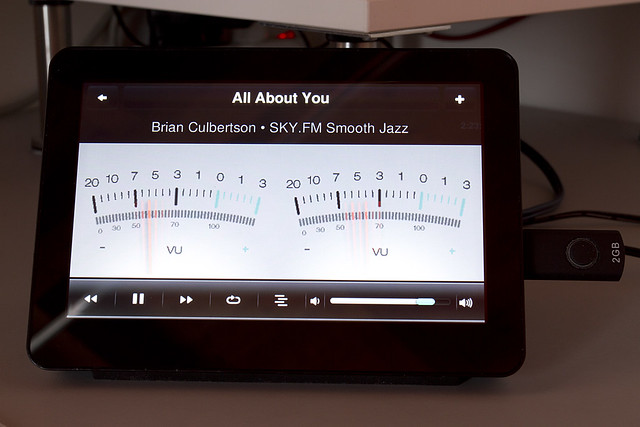
Greetings from Italy
Daniele
Now I discovered that you can not install the system in the internal memory.
I would do without the USB stick because I want to connect the interface UCA202 Behringer because I use the Joggler with my amp and the audio is very poor, and increased volume generates a kind of noise on the right channel.
For now use the installed PnP squeezeplay Mk. III

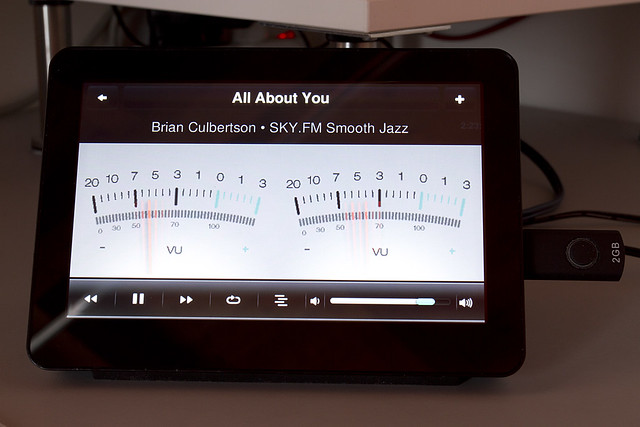
Greetings from Italy
Daniele